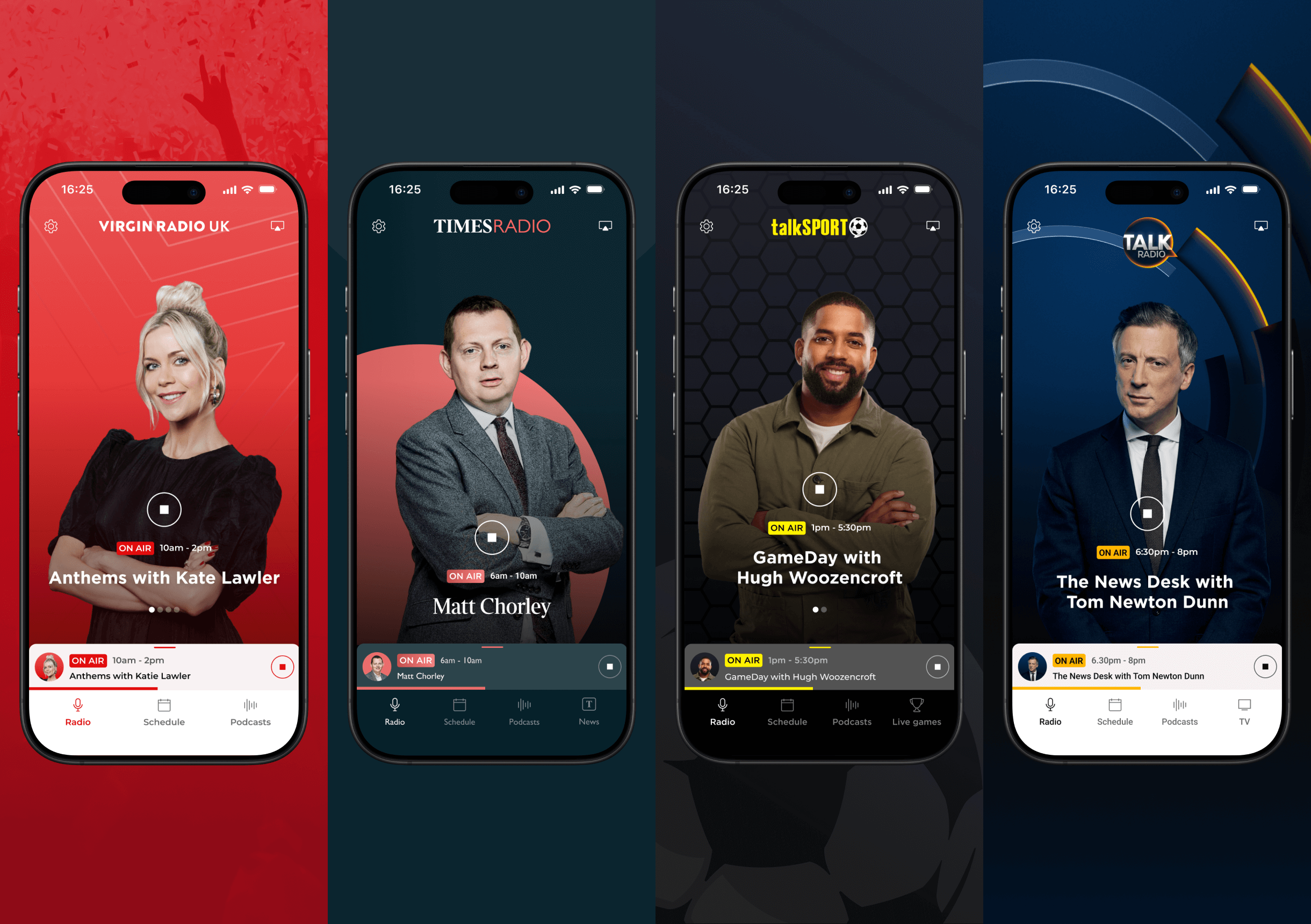Booking details page and journeys revamp. Smoother pre and post-booking experience for members
The app's primary function is to allow members to explore offerings and make bookings. Despite this, data shows an average of only 36% attendance post-booking, and the 2023 Global Member Survey found 26% ranked event booking as the app's second most important feature, with 21% indicating it needs improvement.
To address this, we revamped the details page to tailor the presentation of event information pre- and post-booking, and streamlined the booking management processes to ensure an intuitive experience with clear communication of actions and policies.
Brand: Soho House
Year: 2024
Responsibility as lead designer: End-to-end UX and UI design process. C-Suite and Stakeholder engagement – presentations and workshops. User and accessibility testing. Evolving of the design system. Dev handover documentation and support. Event Coordinators onboarding. Collaboration with legal and Copywriter.
Team: Product Designers, Product Managers, Events and Screenings team, Content, Legal and Comms
IMPACT
8%
Attendance uplift attributed to easier modify and cancellation experience.
7%
Upsell in bookings resulting from cross-selling across all booking types.
12%
Increase in setting an alert for when booking opens (intent to book).
14%
Increase in members clicking the event-specific links to access e.g. menu, waiver, film trailer.
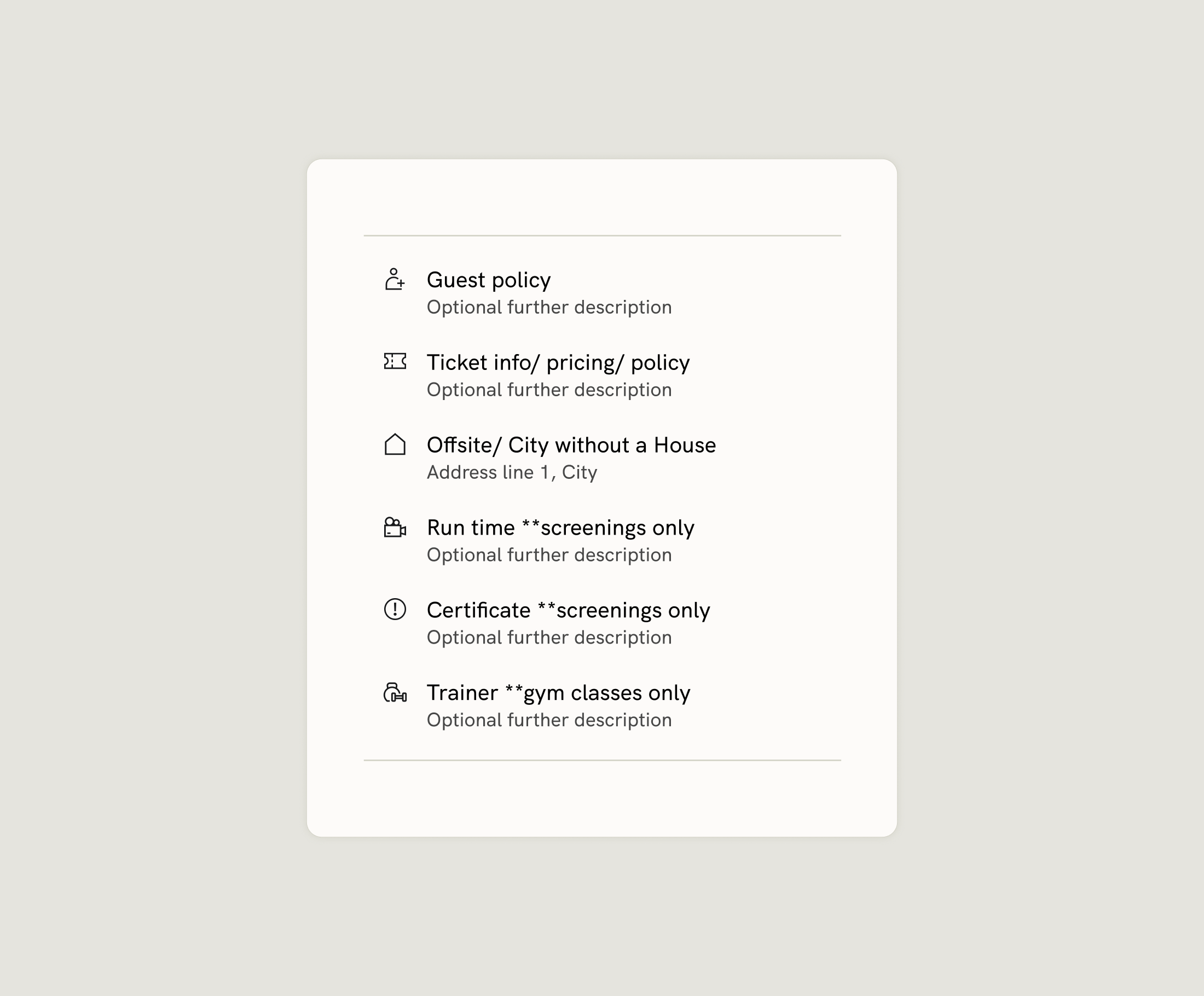
Master key details for events, screenings, poolside and gym classes.
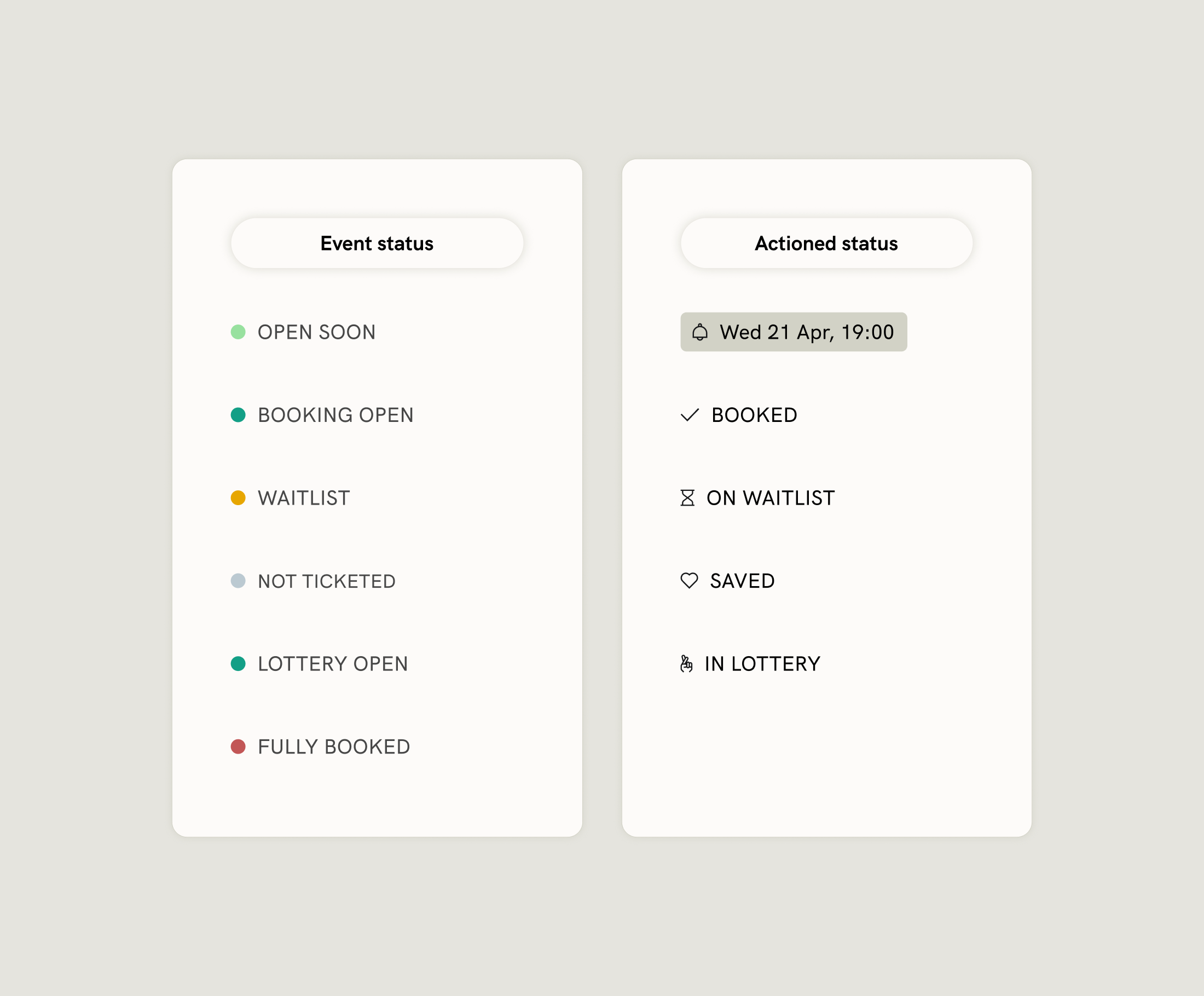
While speaking to members and operational teams who informed the Experience Journey Map, key pain points were identified within the booking process.
Key details
Members and operational teams share a common frustration: key details in event descriptions are easily overlooked. Event Coordinators tend to over-explain these points, inadvertently making the descriptions longer and harder to absorb.
Low attendance
Low attendance is driven by members perceiving event tickets as low-value due to a lack of consequences, negatively affecting experience and revenue.
Modifying ticket quantities
Members cannot adjust ticket quantities without cancelling, risking their booking. This results in inaccurate attendee lists and missed opportunities for willing attendees.
Ticketing information
Ambiguity around ticketed versus non-ticketed events and refund policies causes frustration during purchases.
Actioned event status
There is no efficient way for members to track events they’ve engaged with, such as waitlists, alerts, or lotteries, in anticipation of ticket availability.
Quotes from members and operations
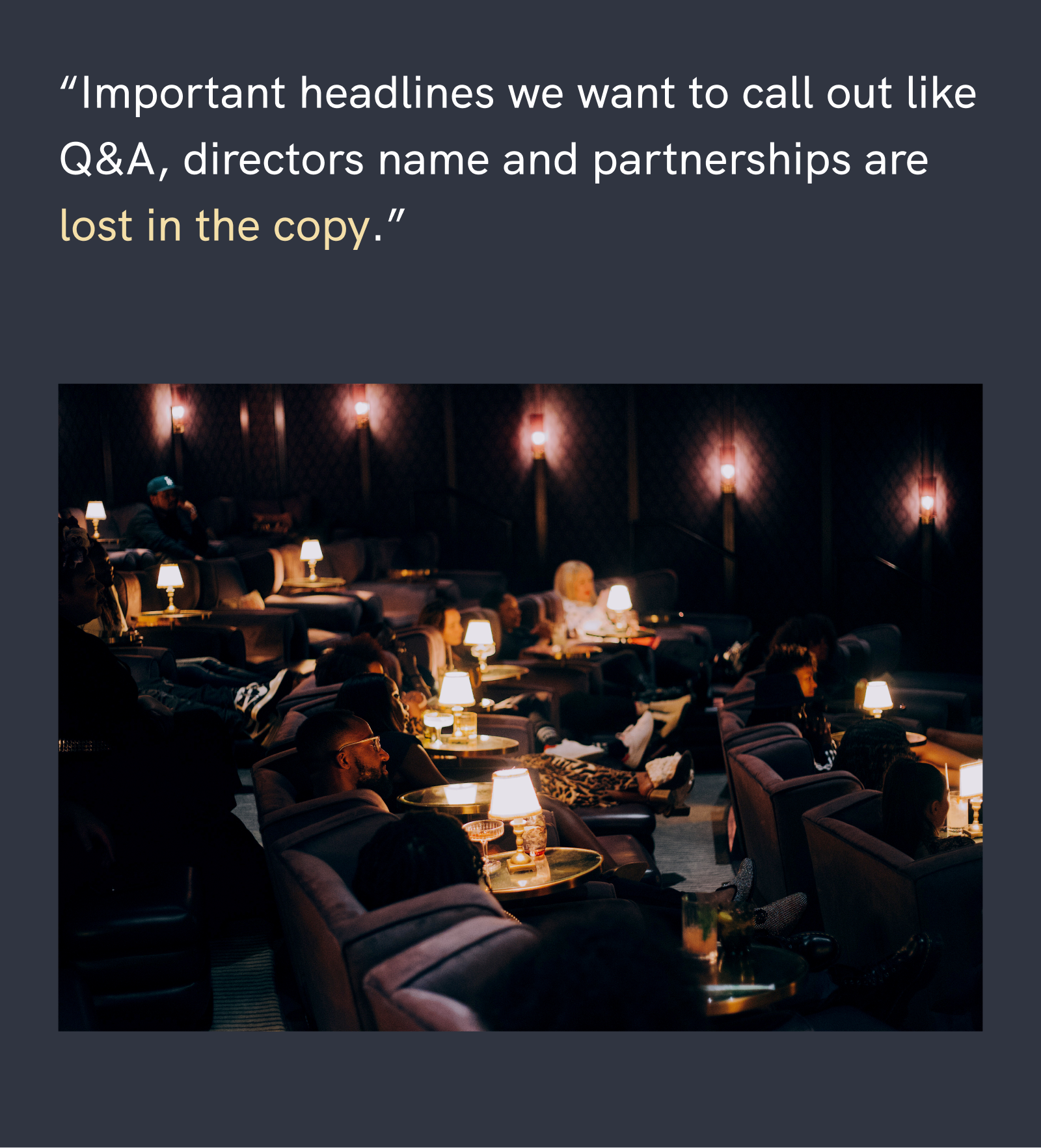
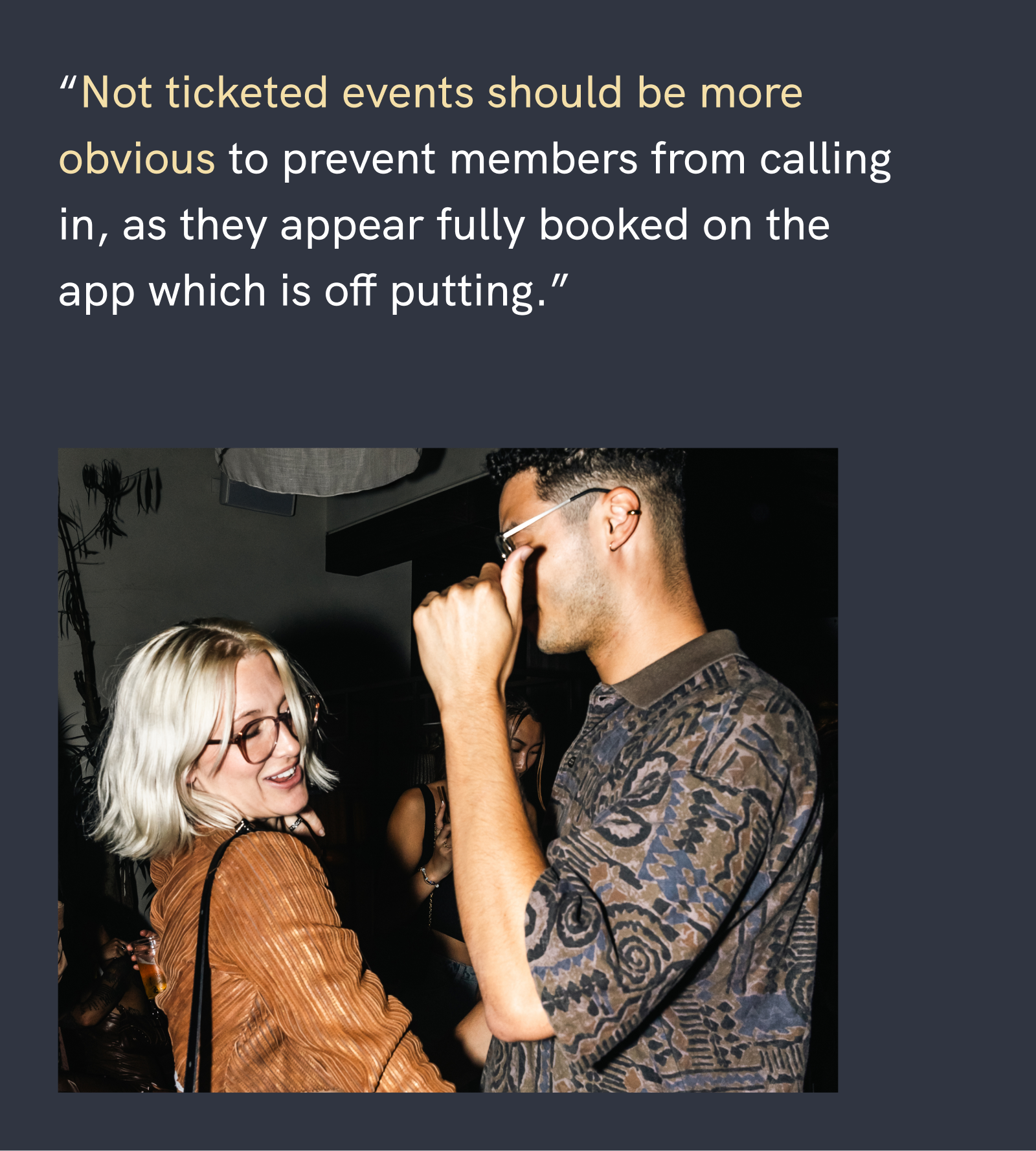
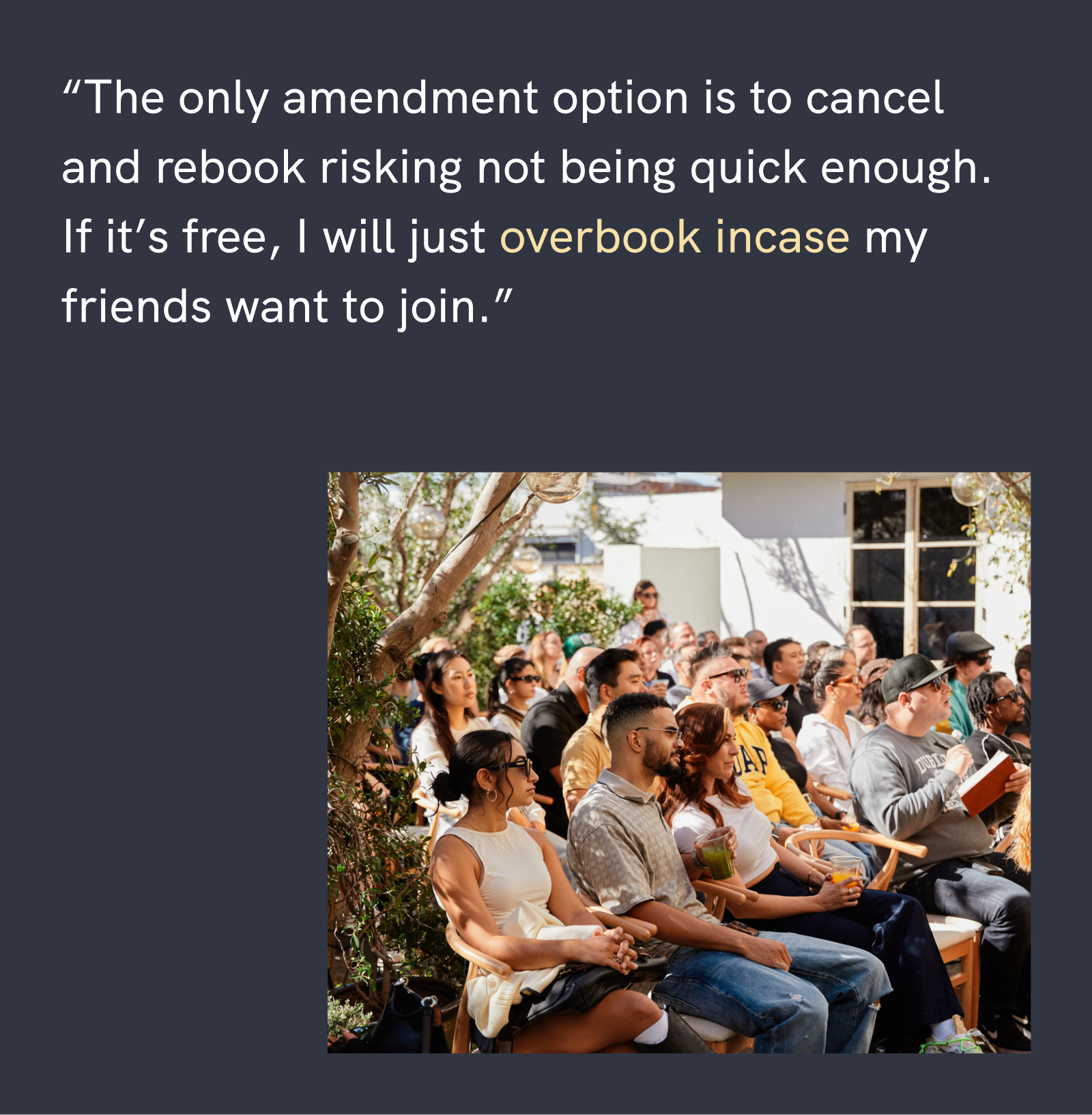


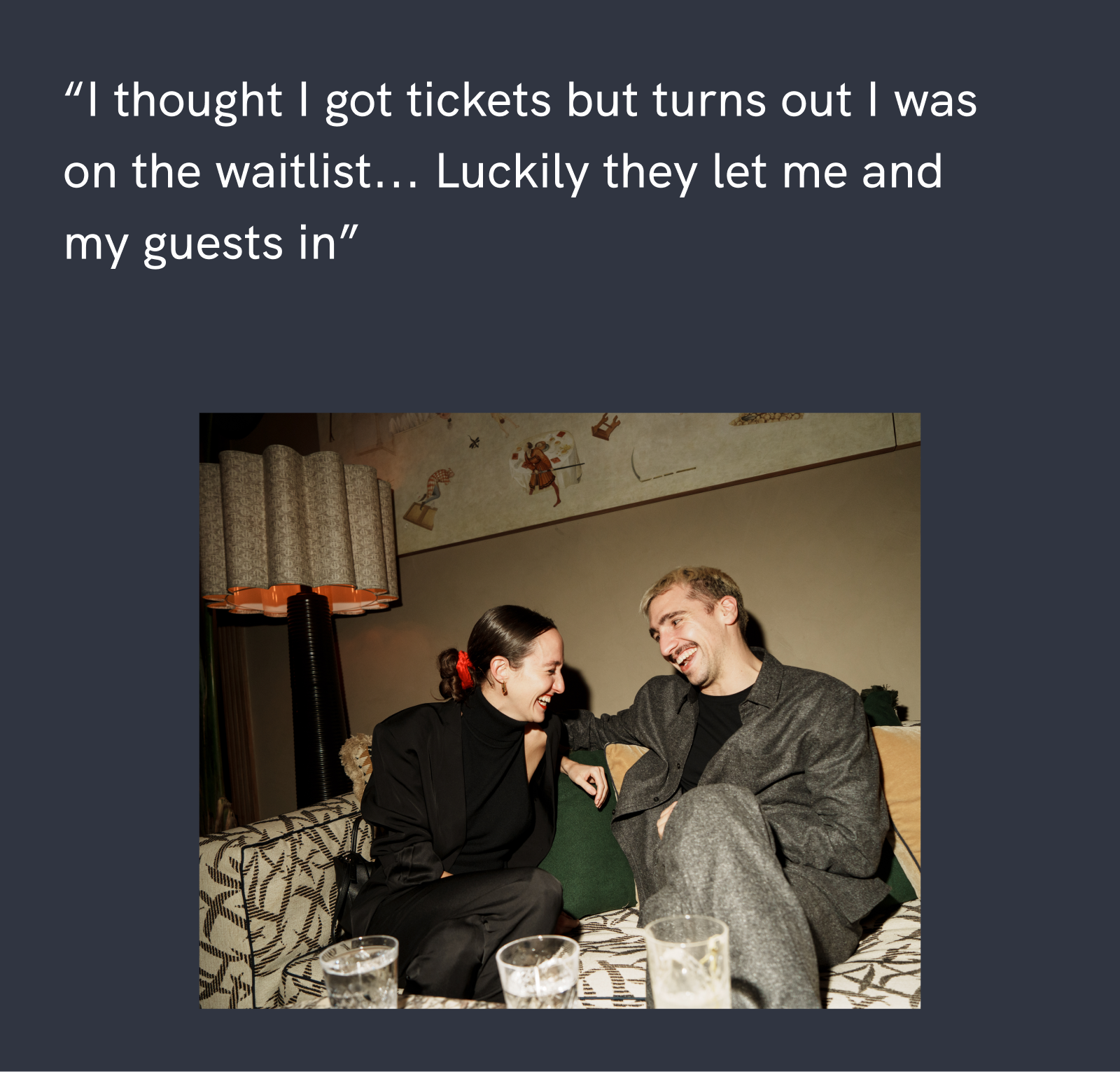
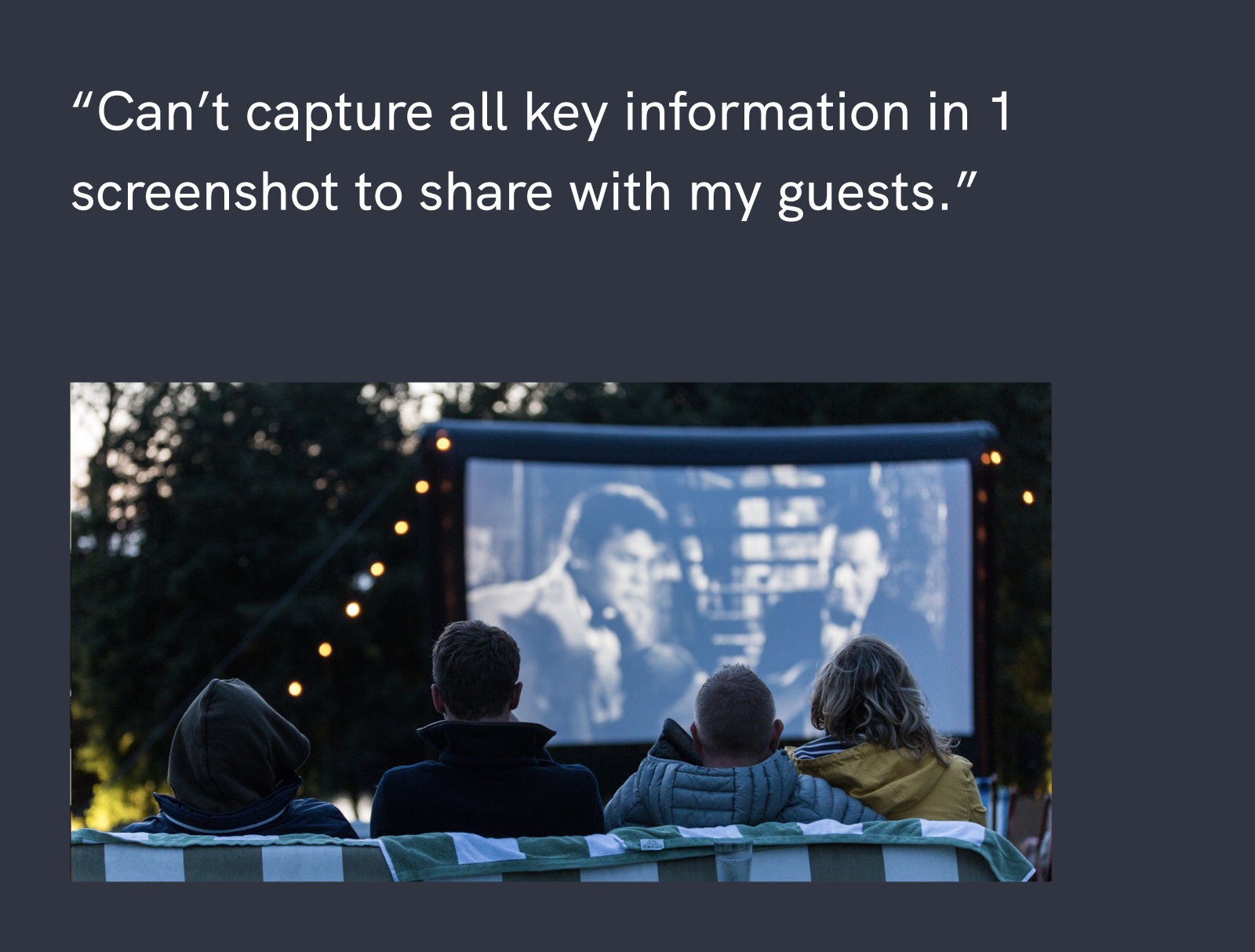
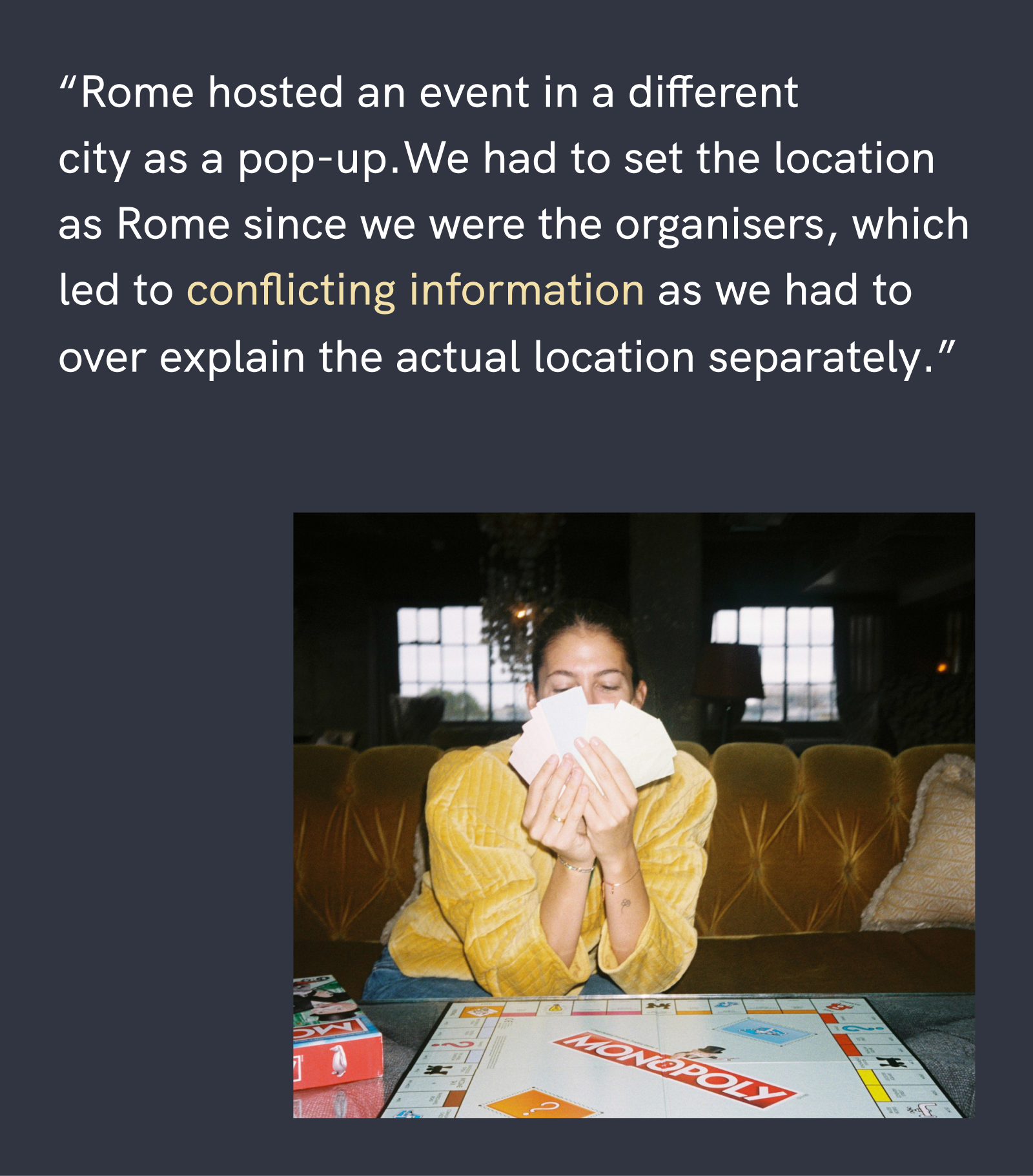
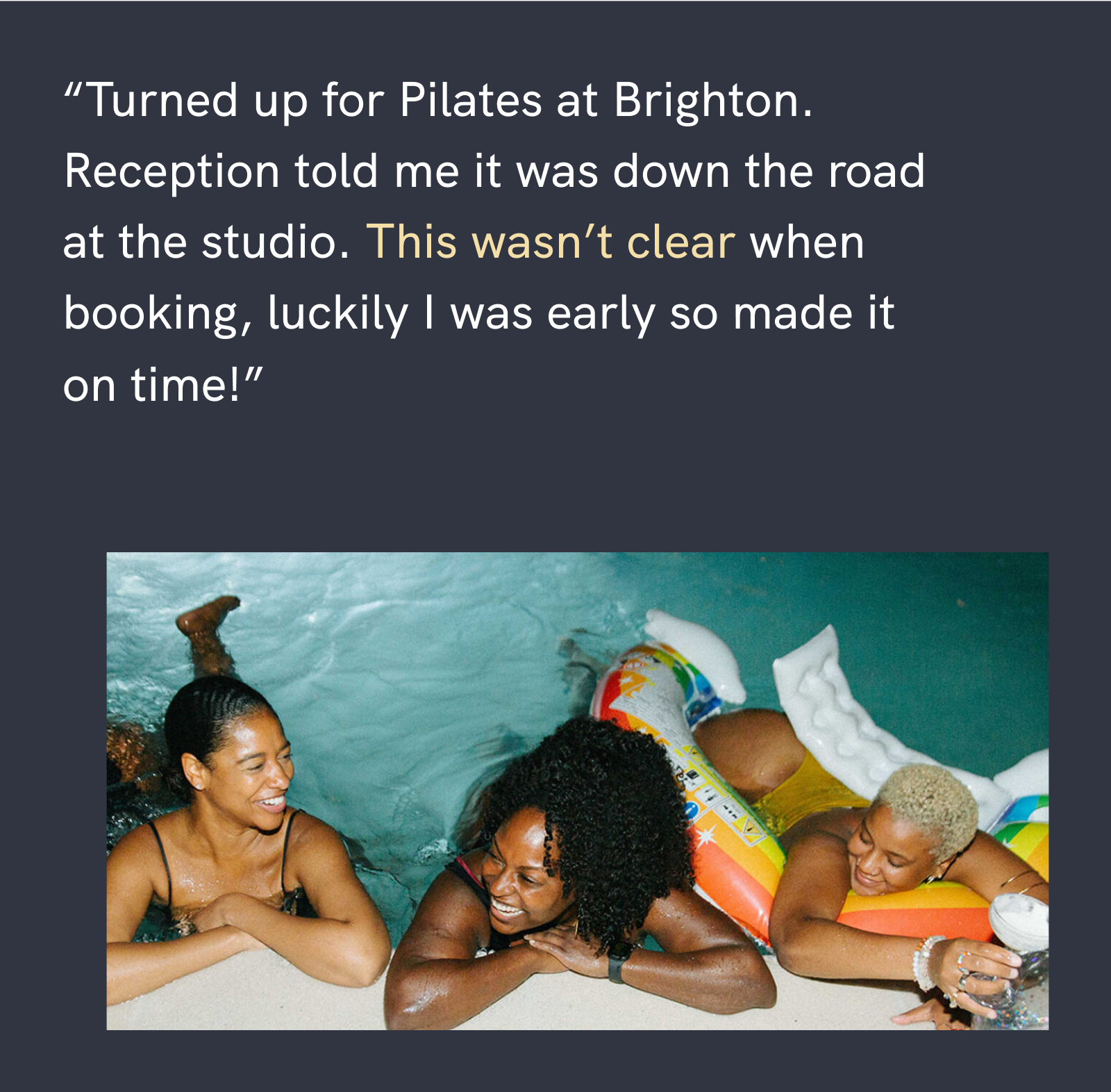
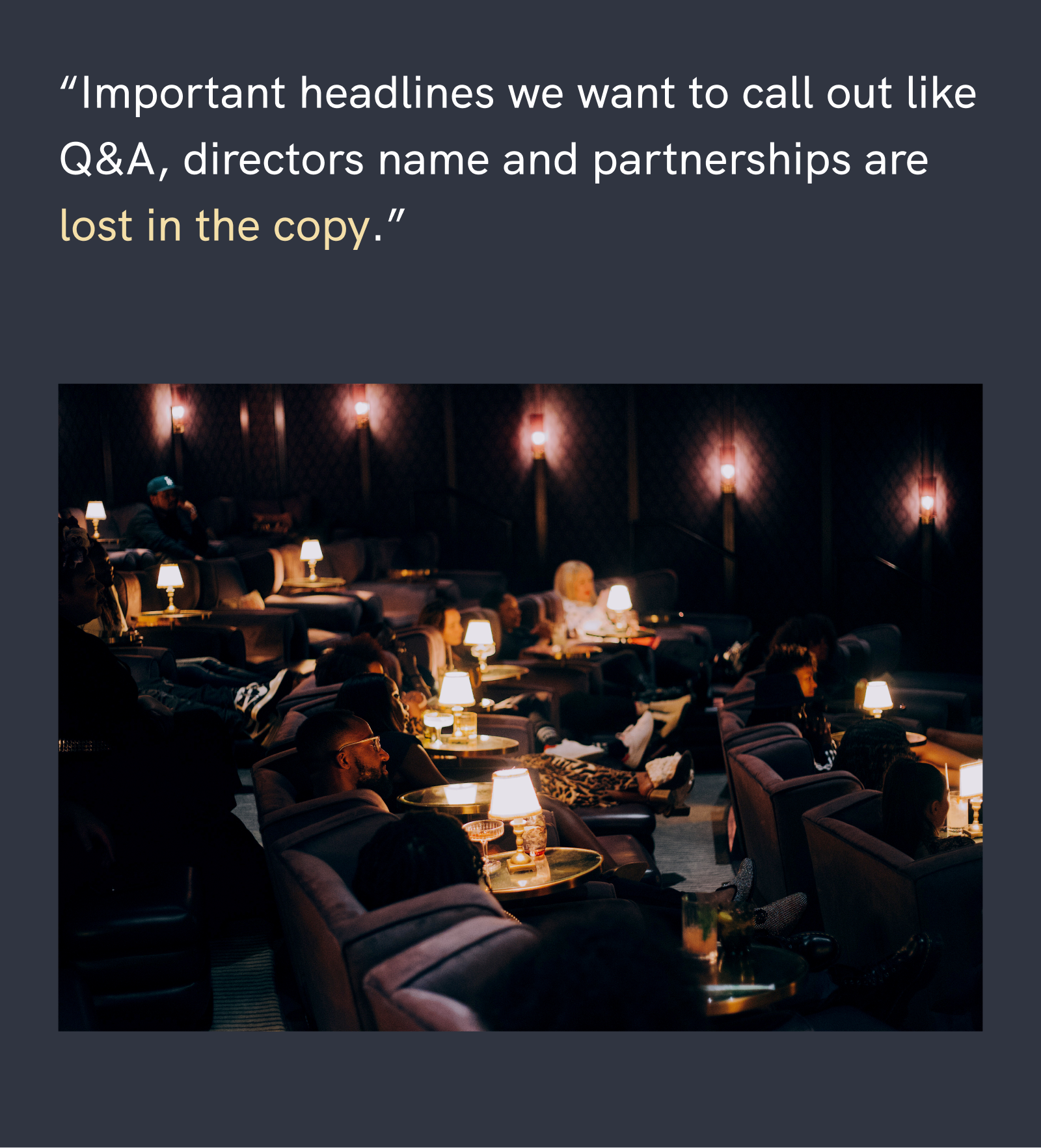
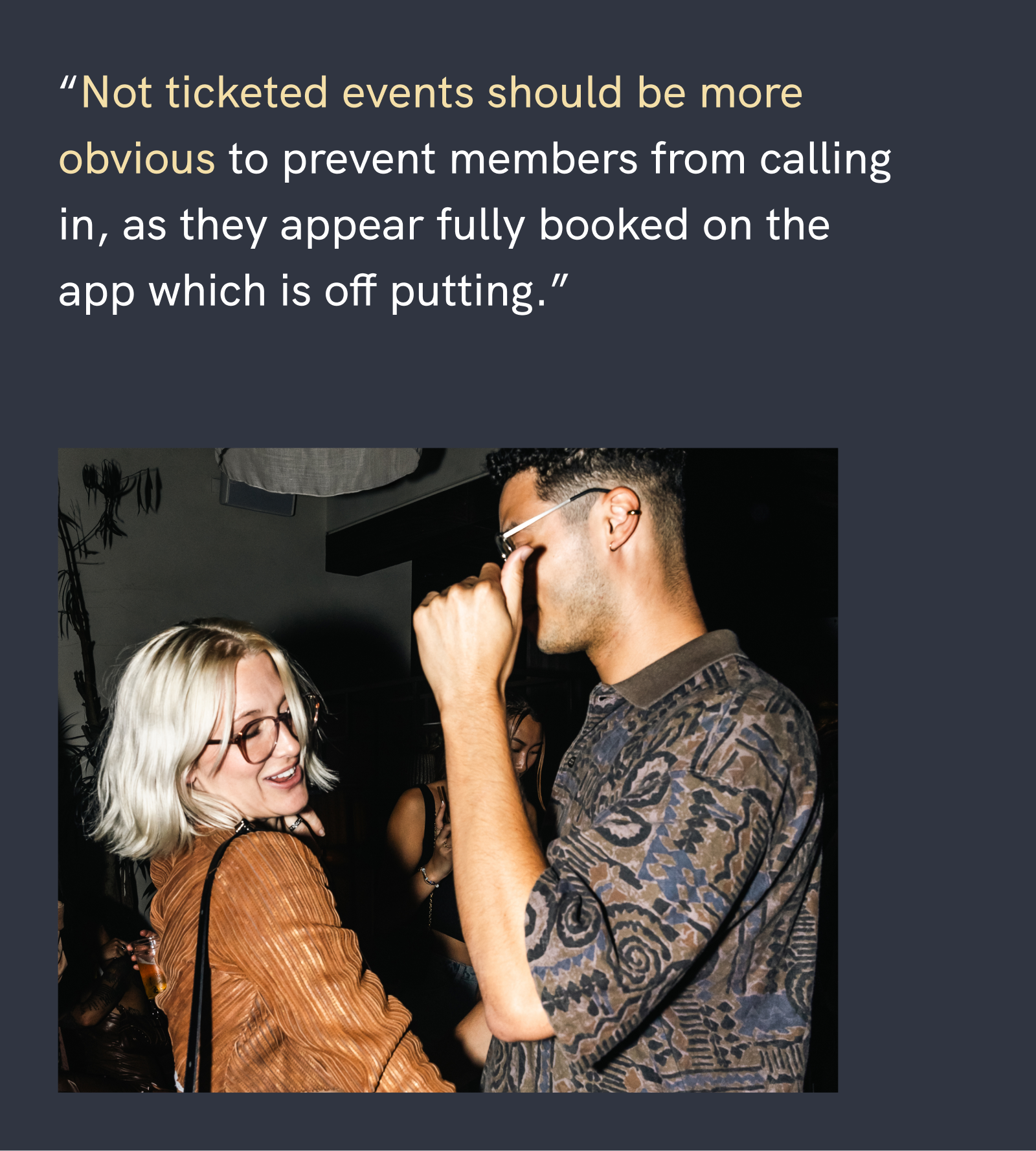
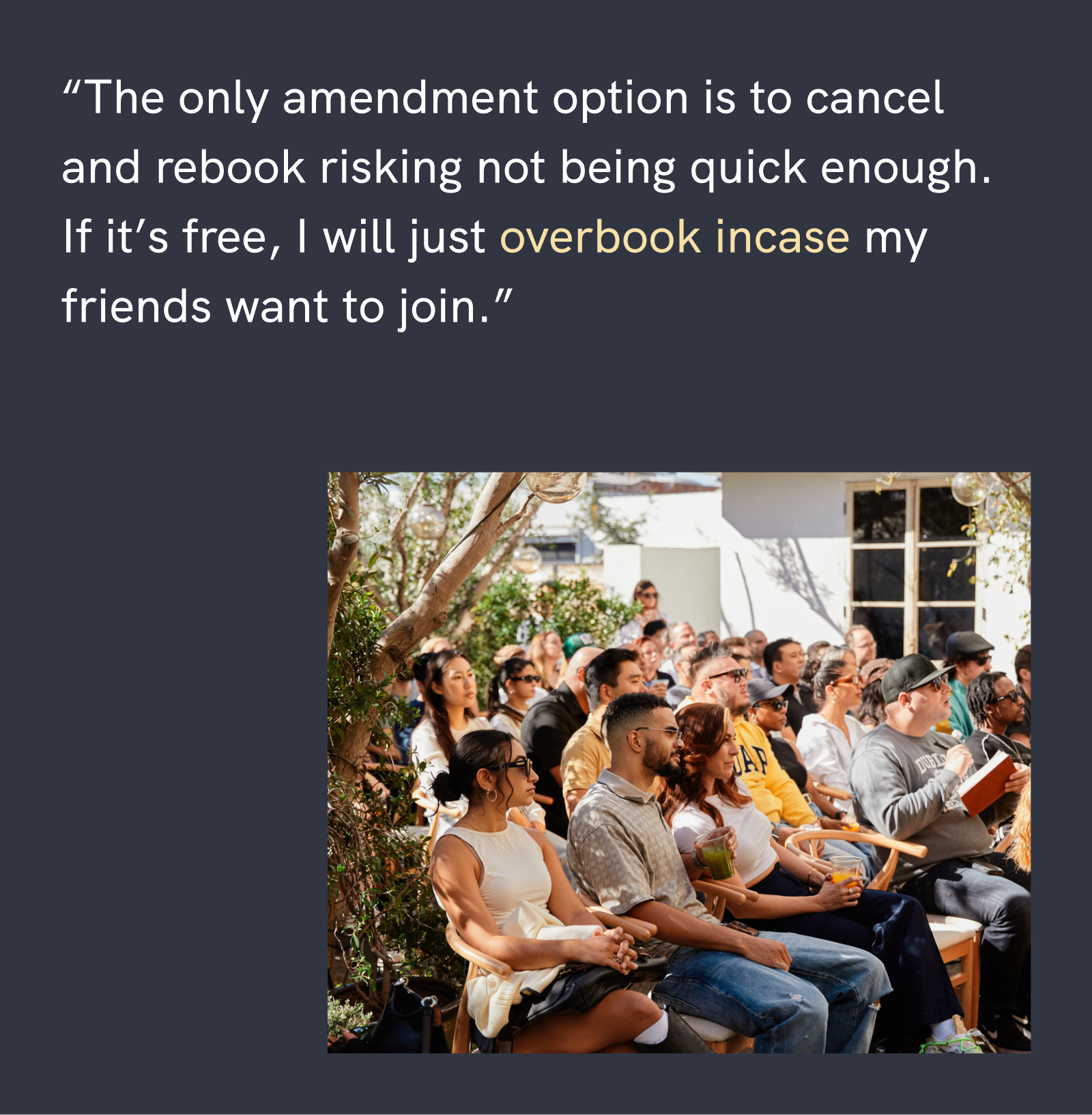


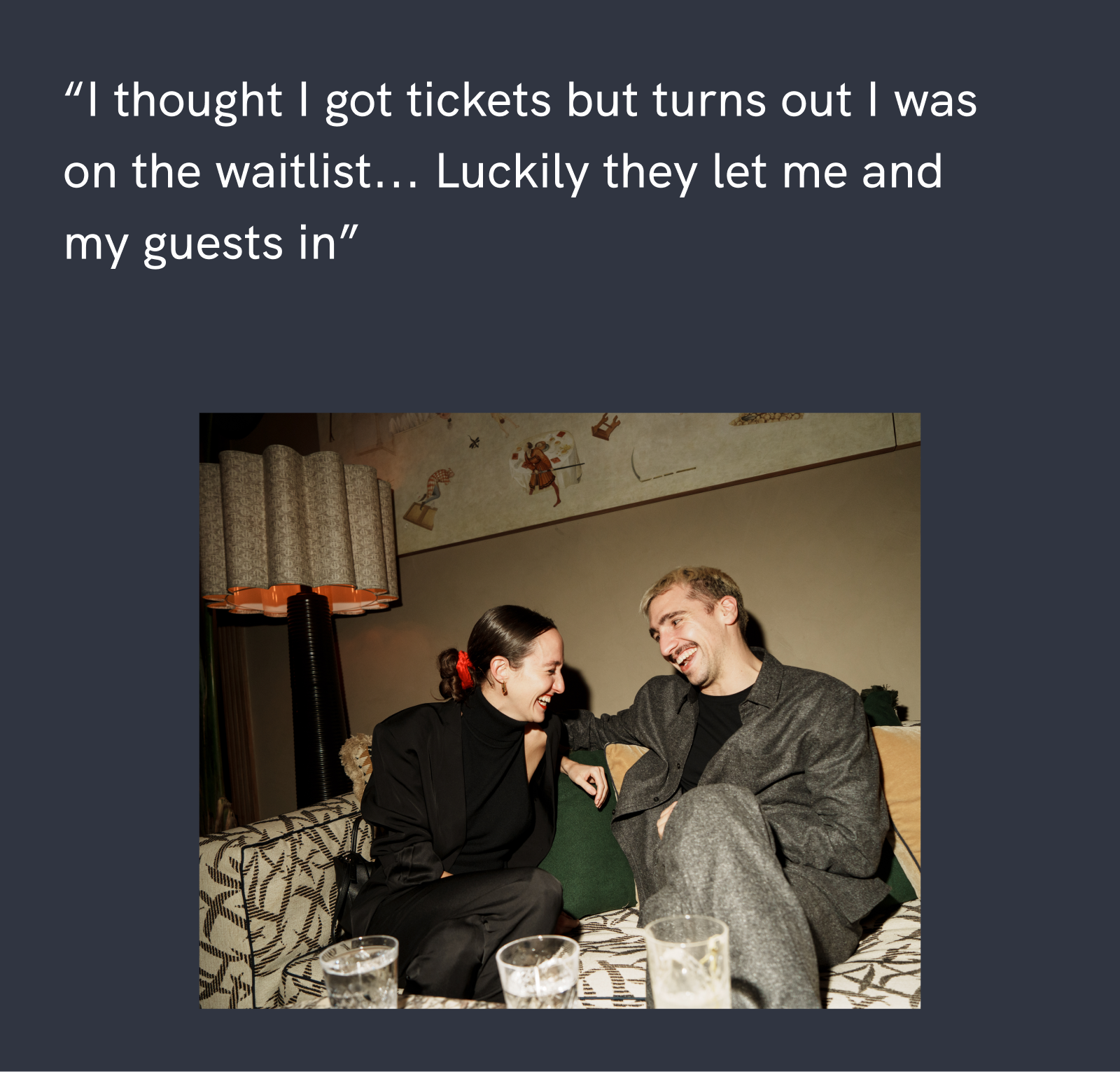
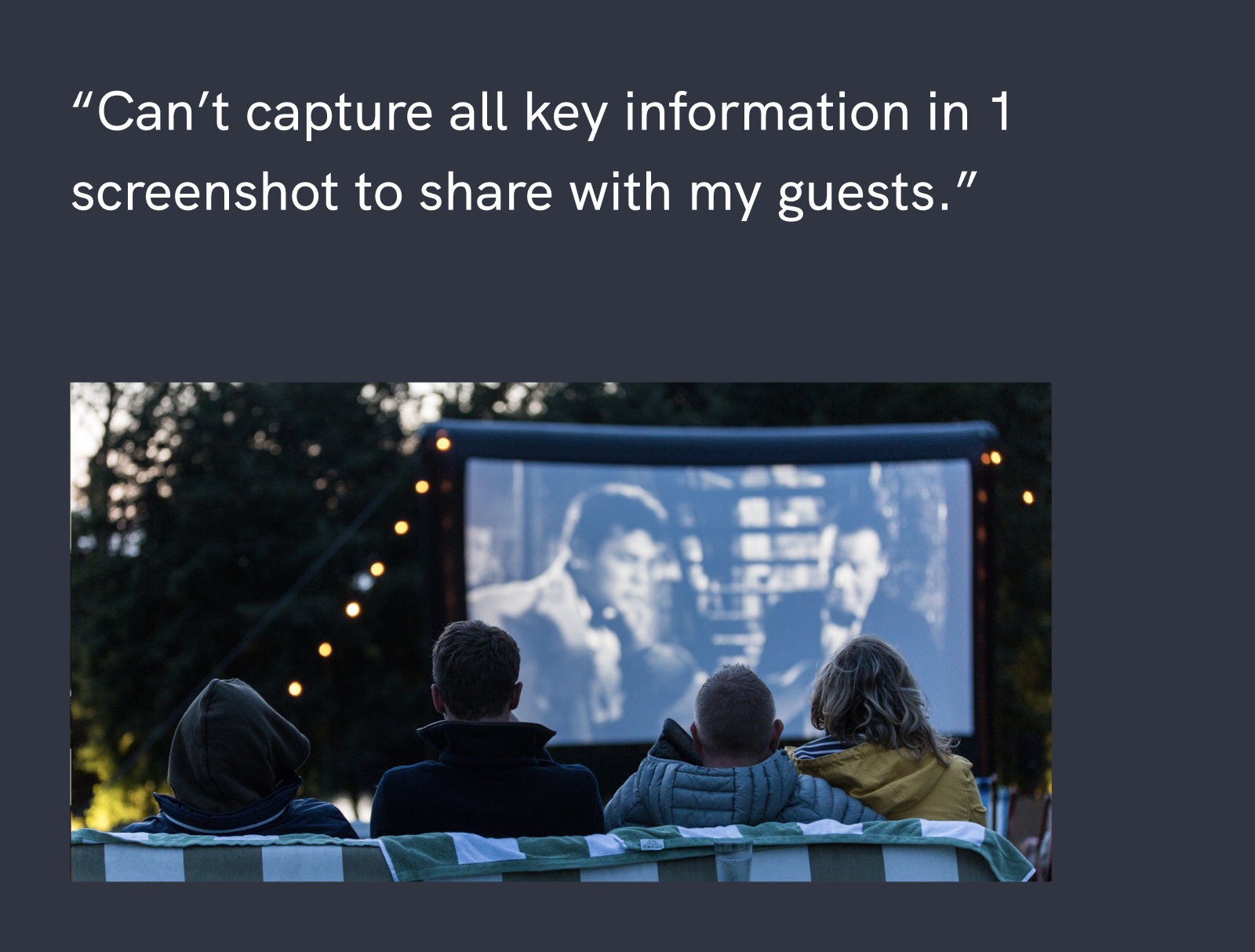
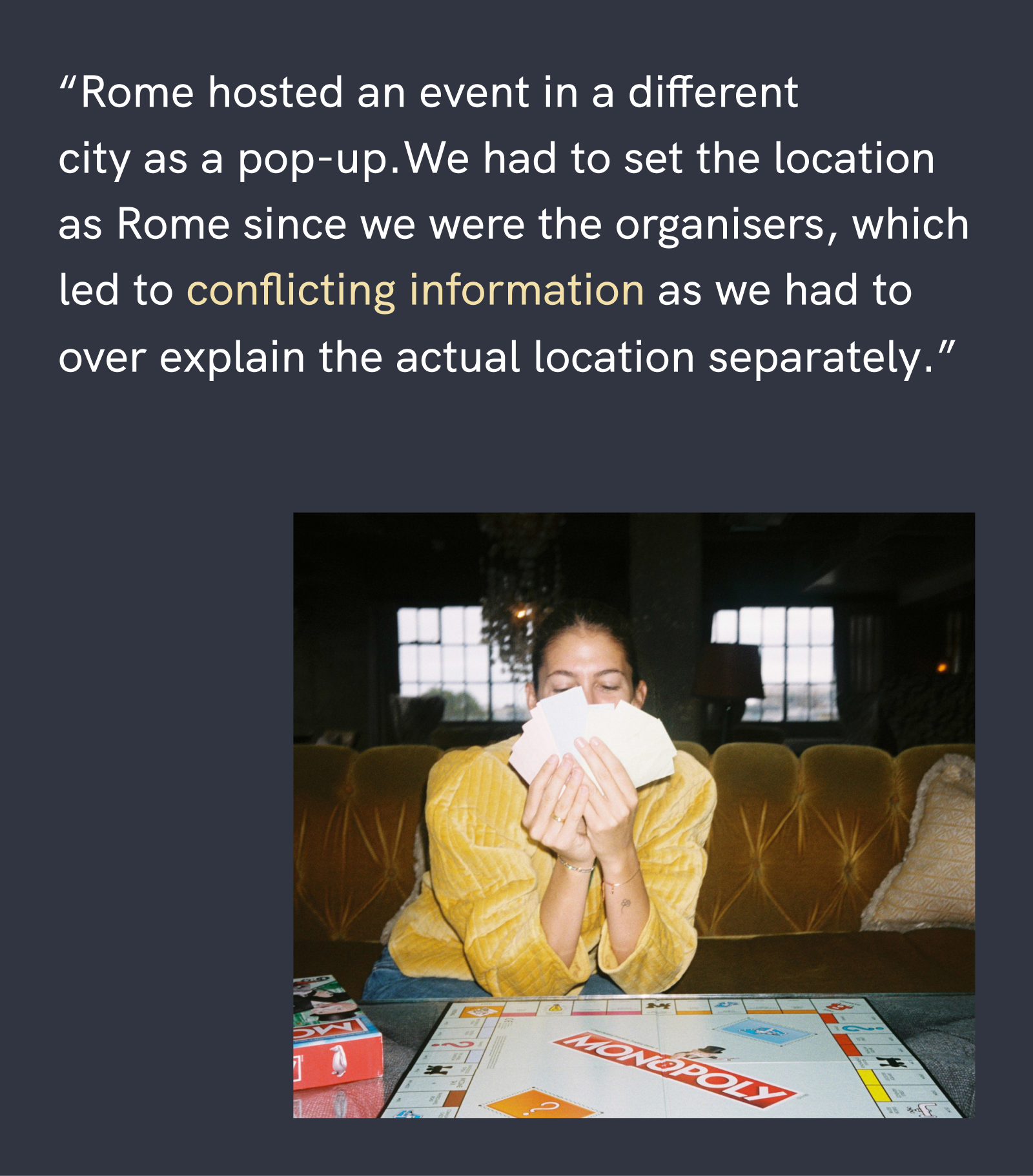
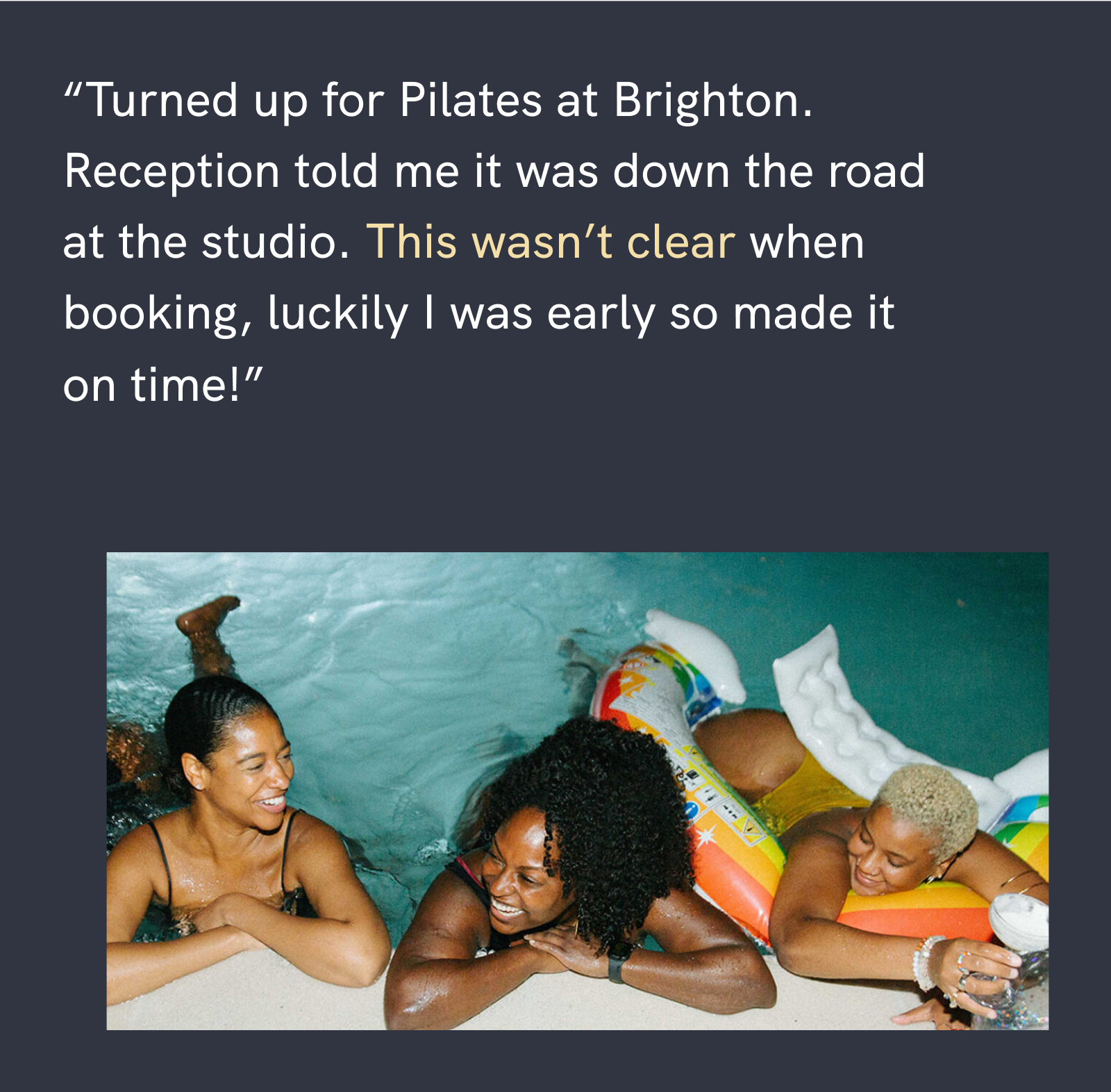
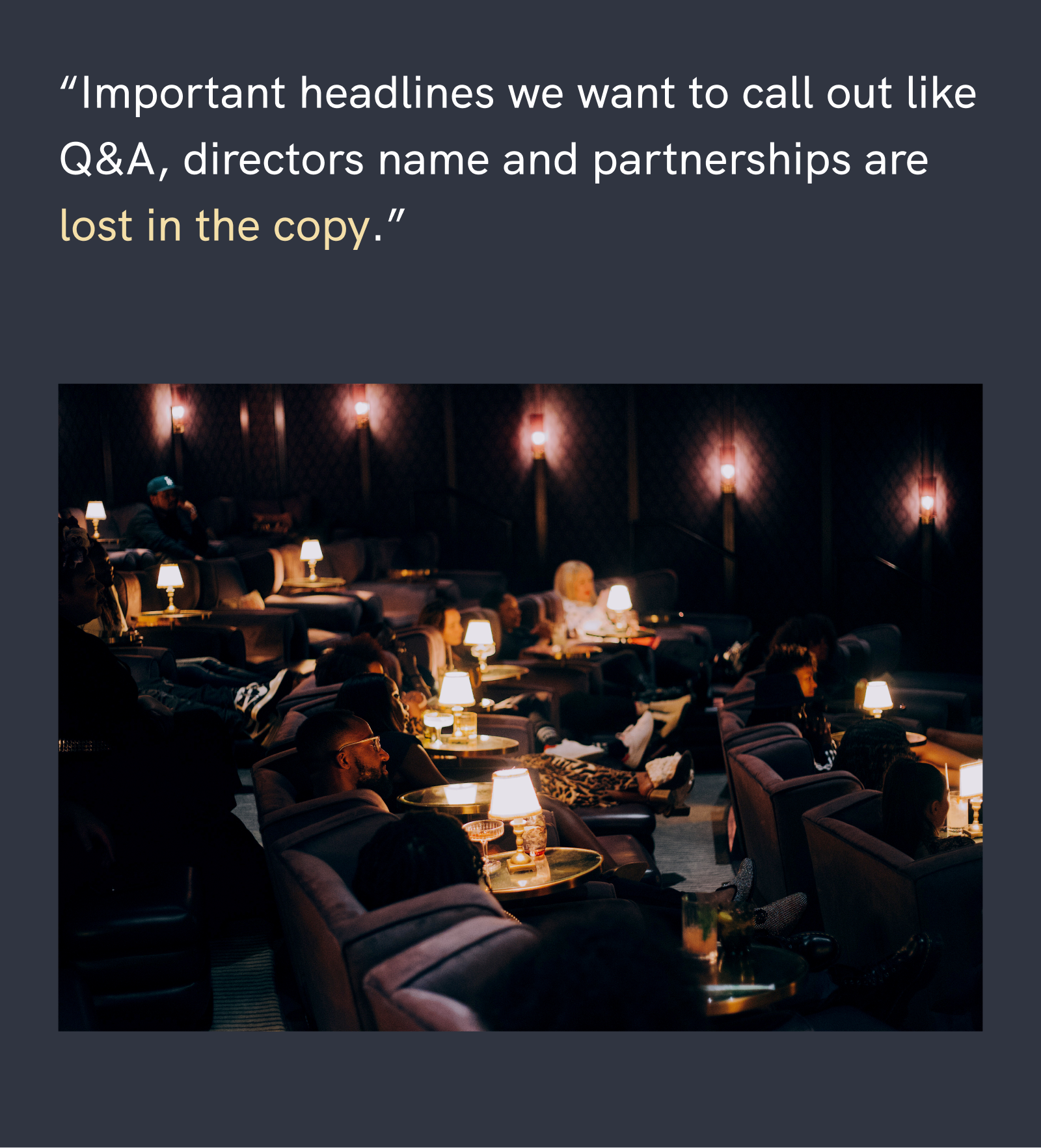
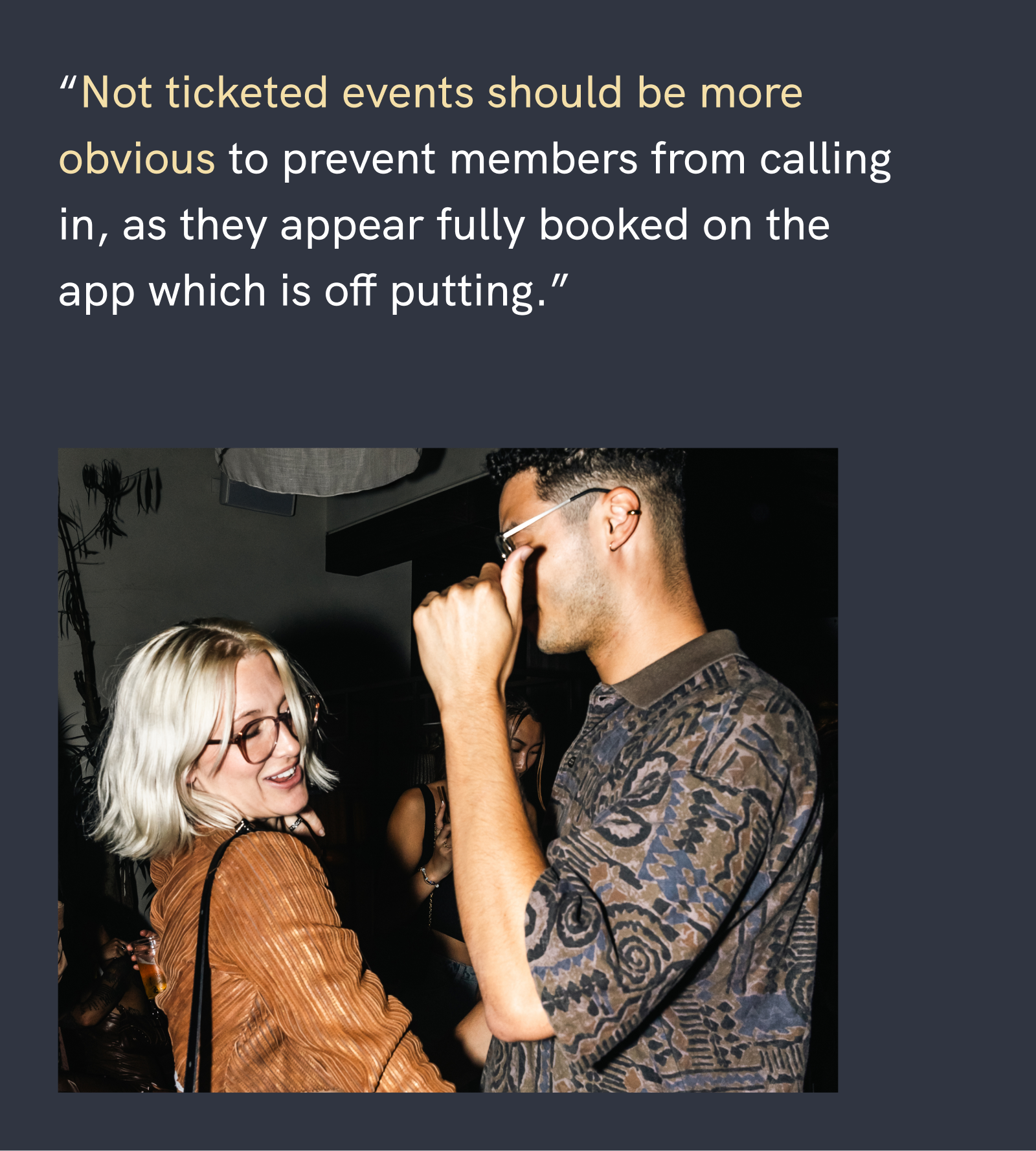
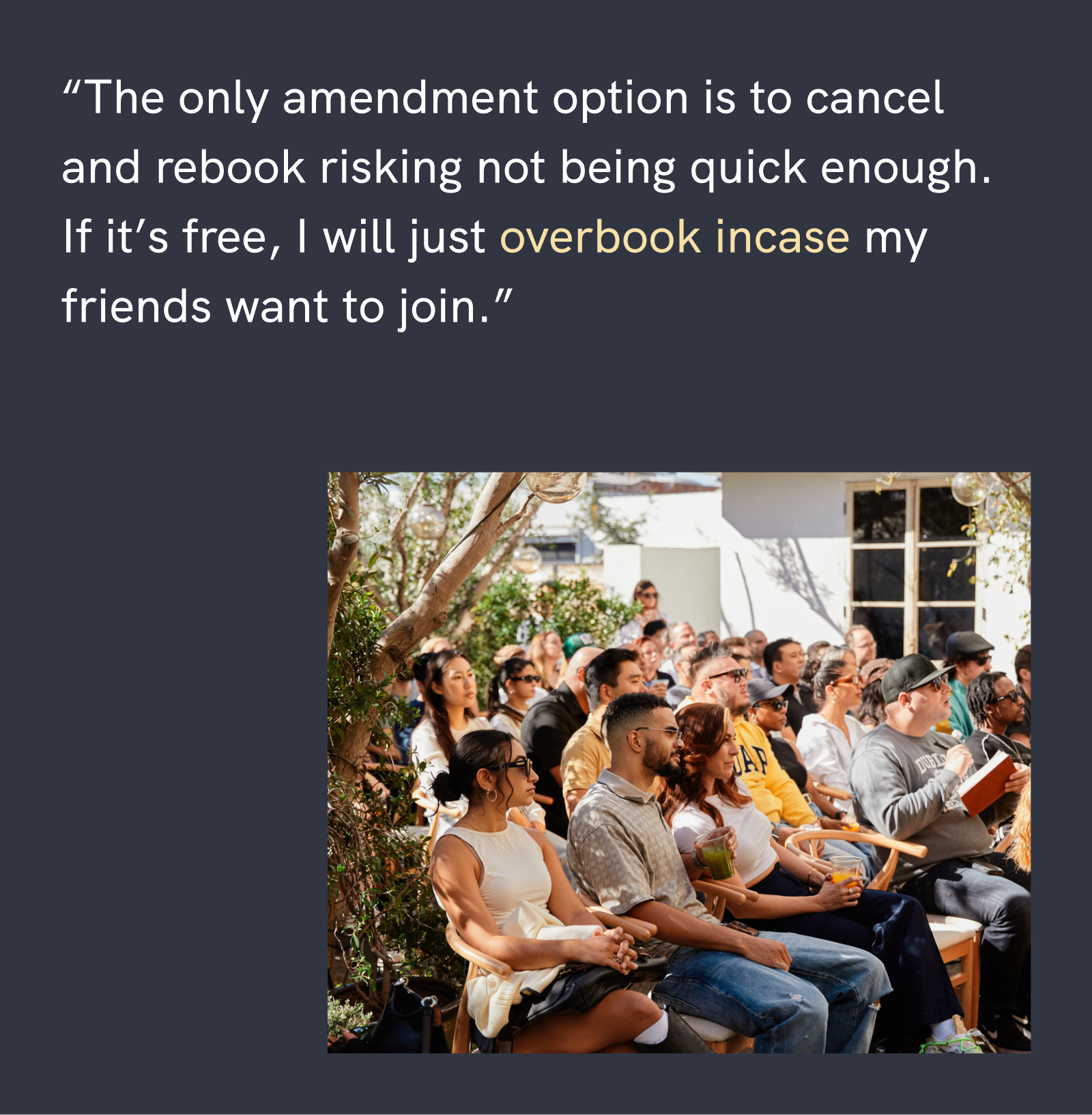


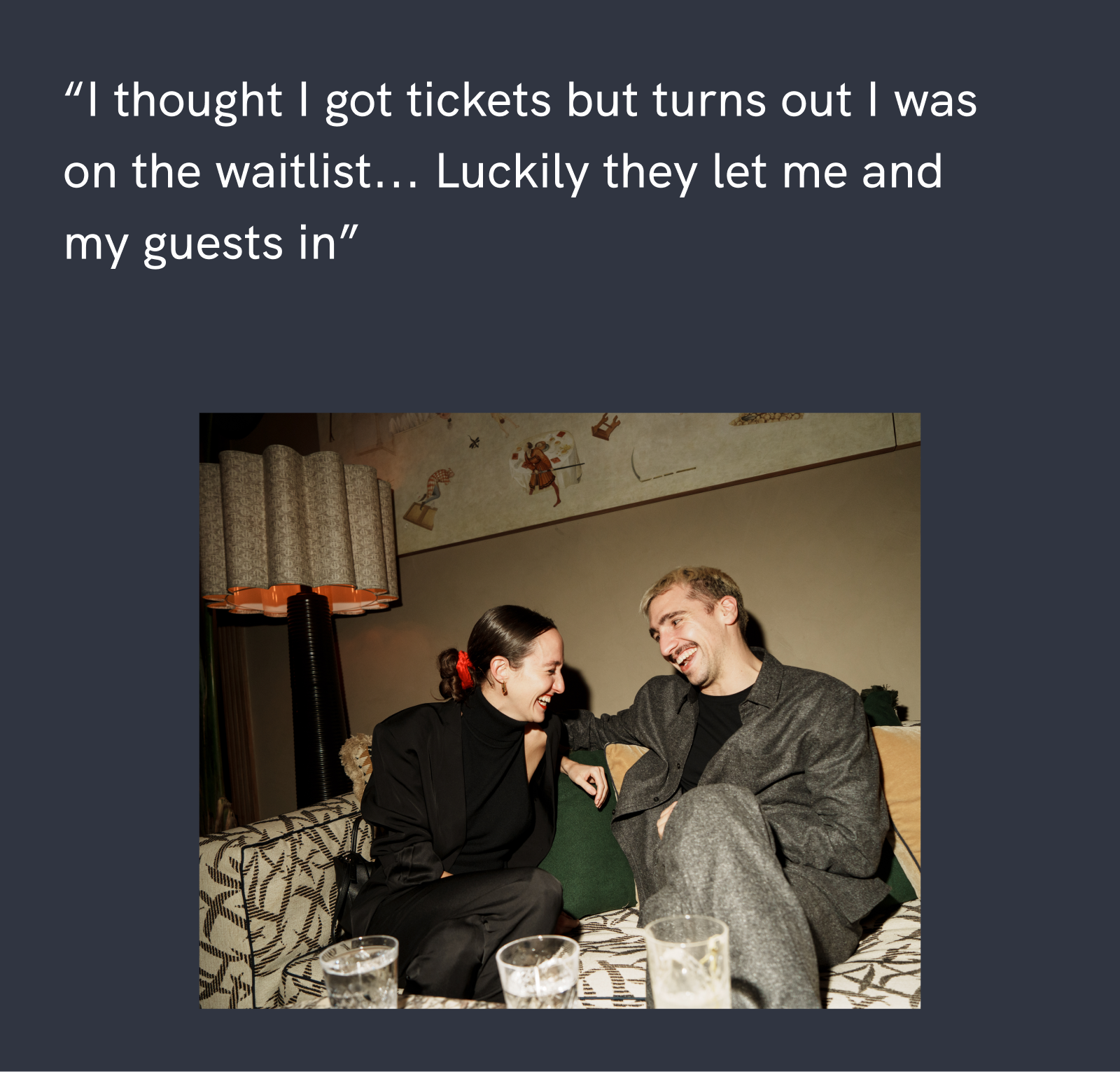
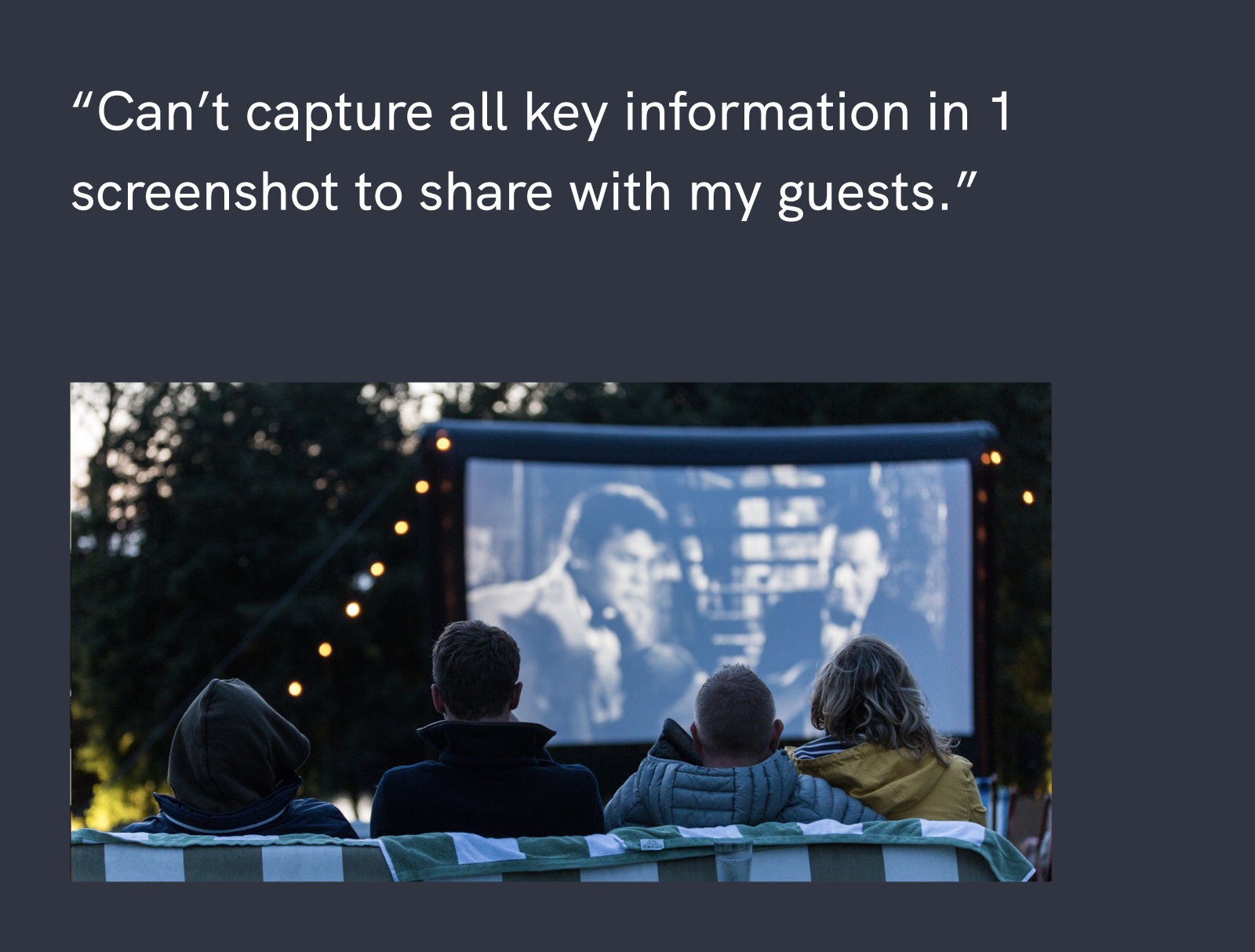
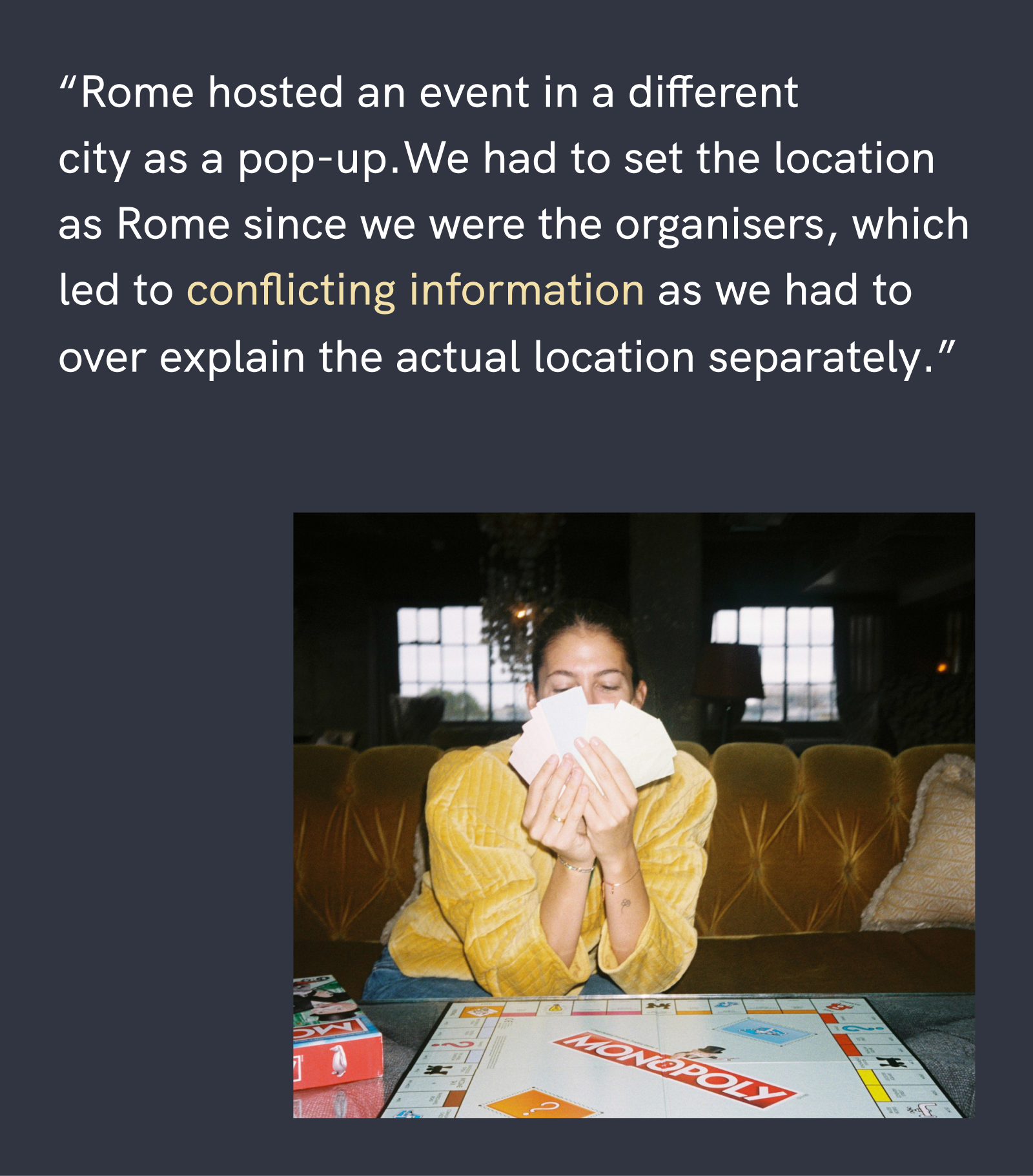
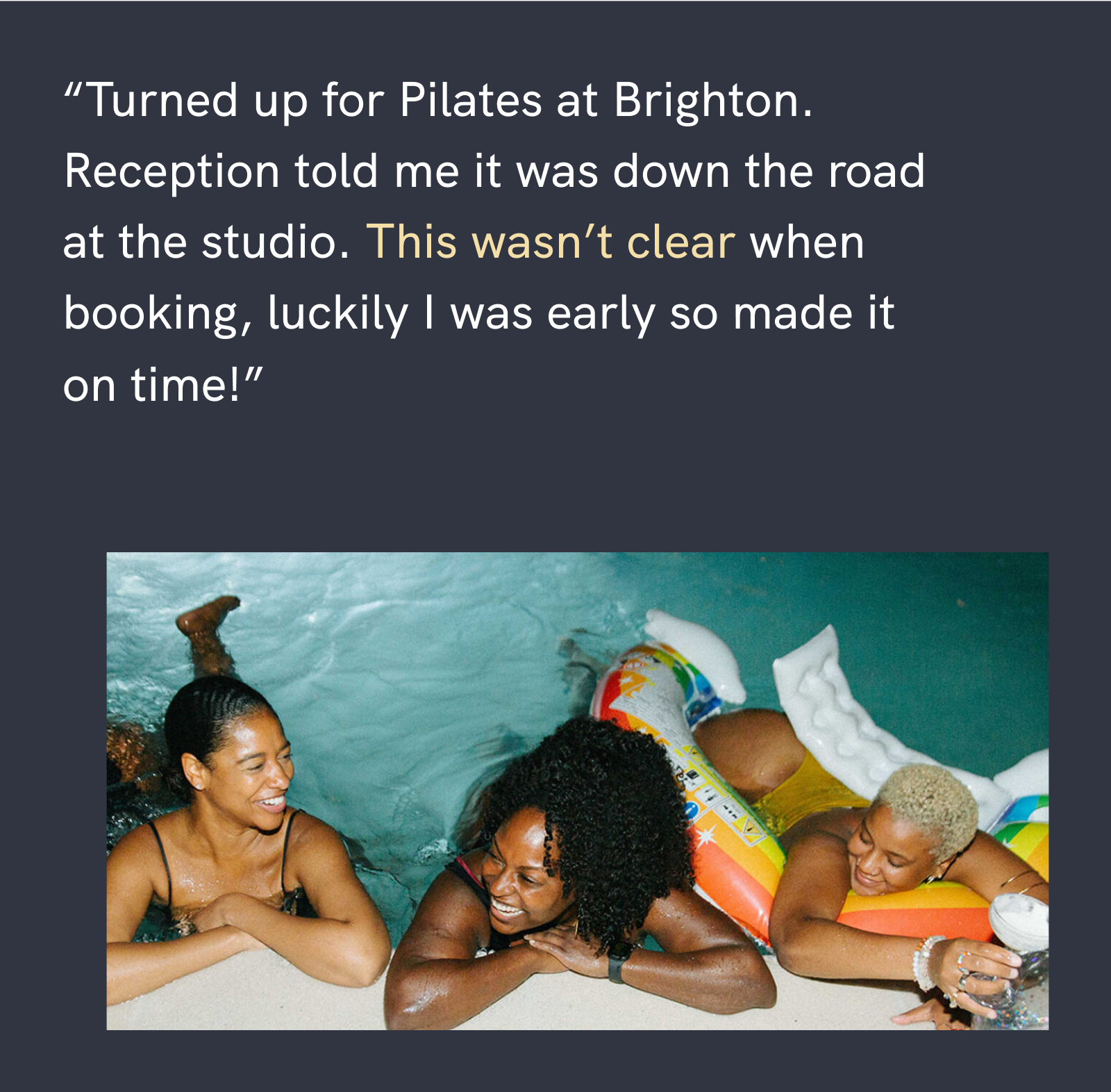
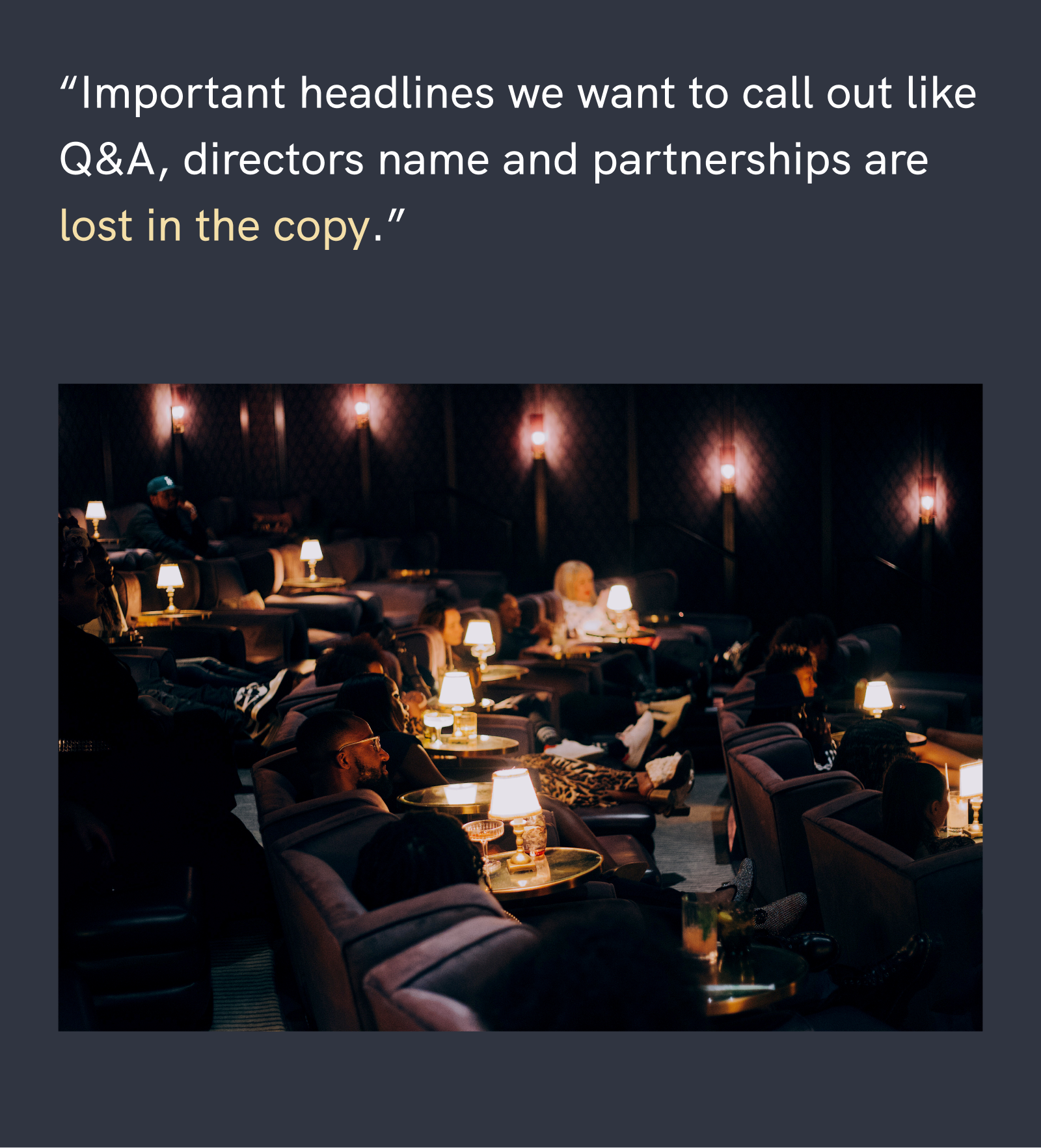
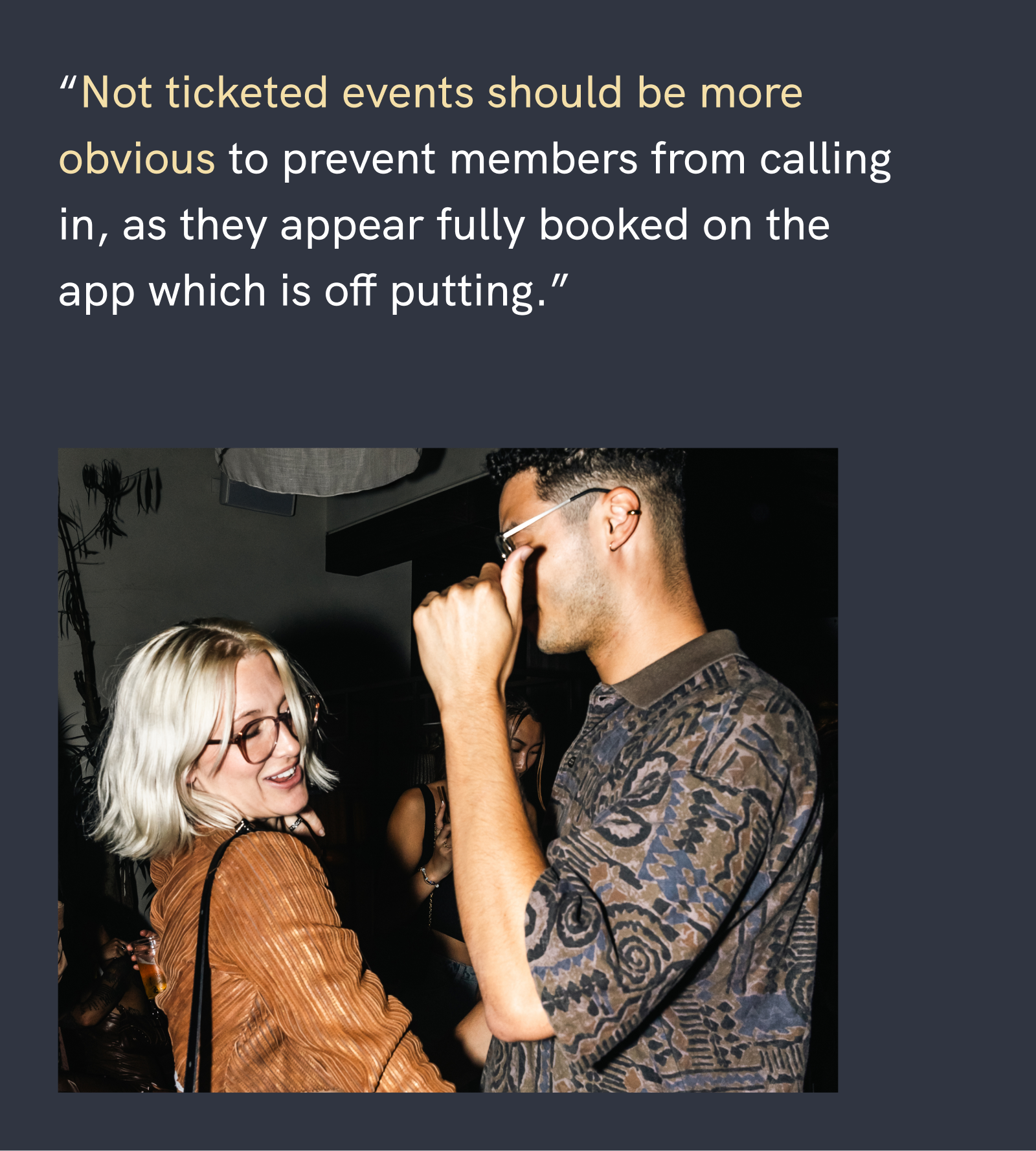
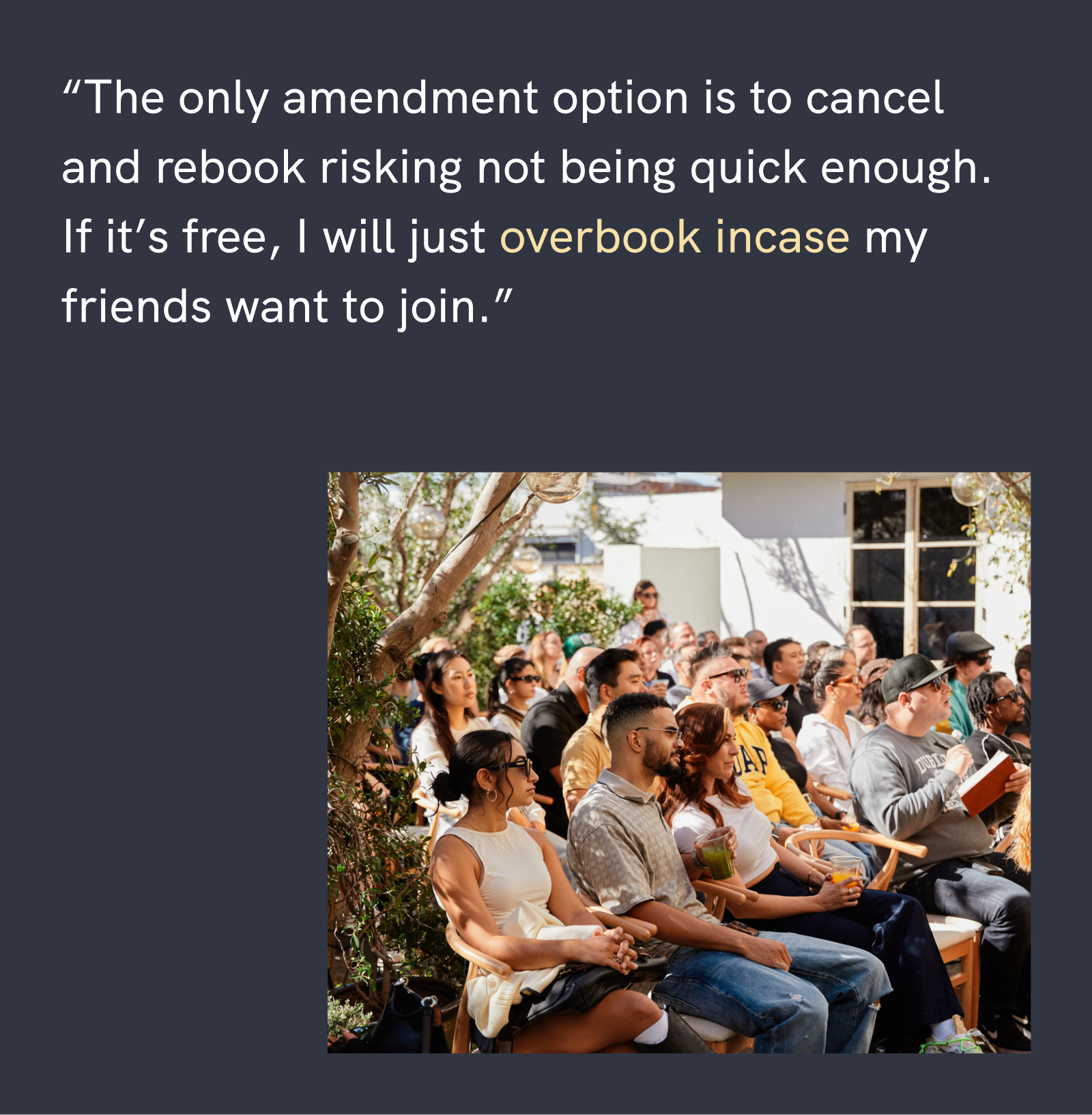


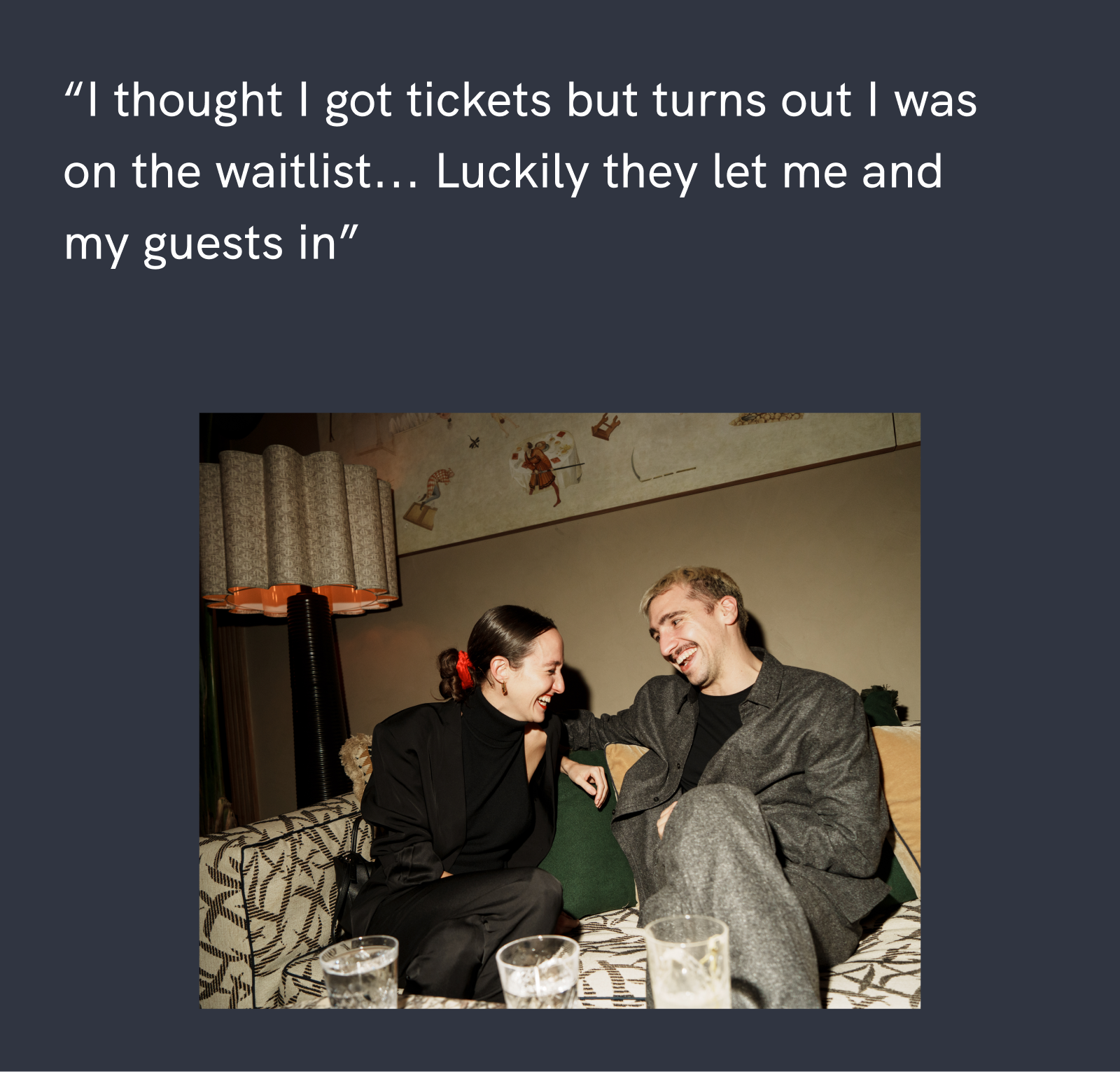
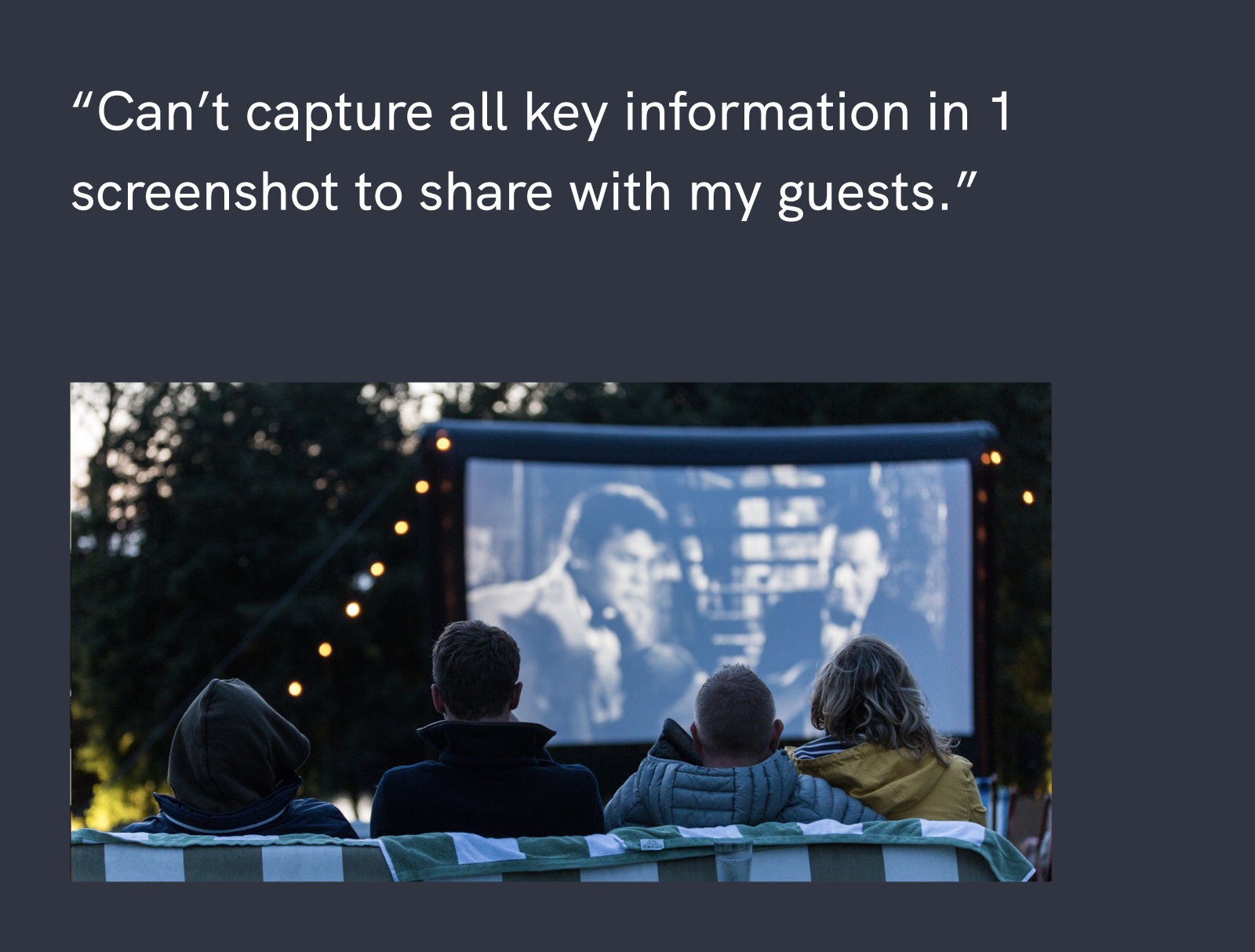
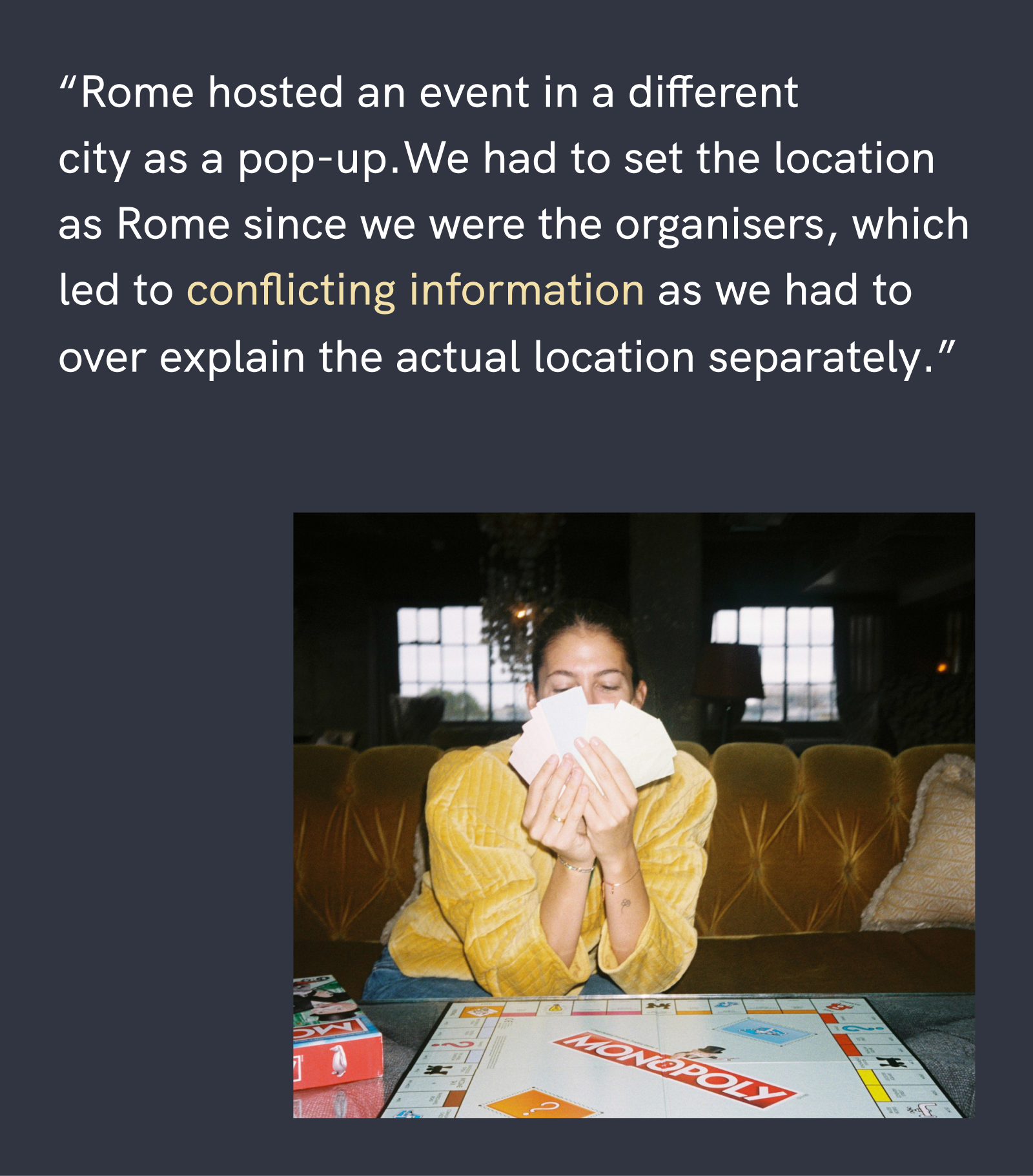
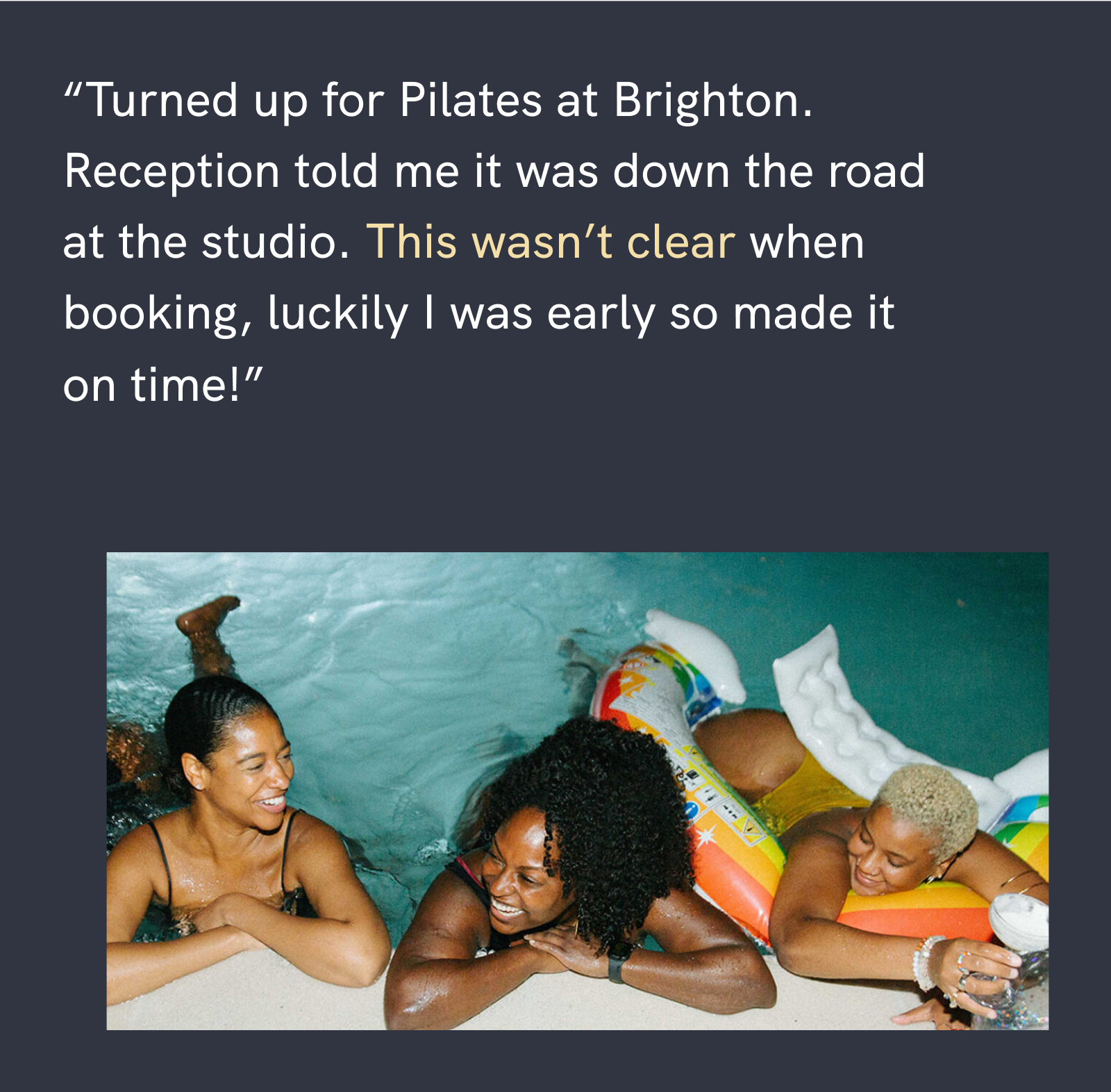
How might we...
Redesign the event details page to enhance the visibility of key information, event statuses, and content hierarchy both pre and post-booking while ensuring the UI and visuals align with the brand refresh?
Streamline the booking, modifying, and cancellation processes to deliver a smoother and more engaging experience for members, while clearly communicating policies and encouraging members to take responsibility for their bookings to ultimately improve attendance?
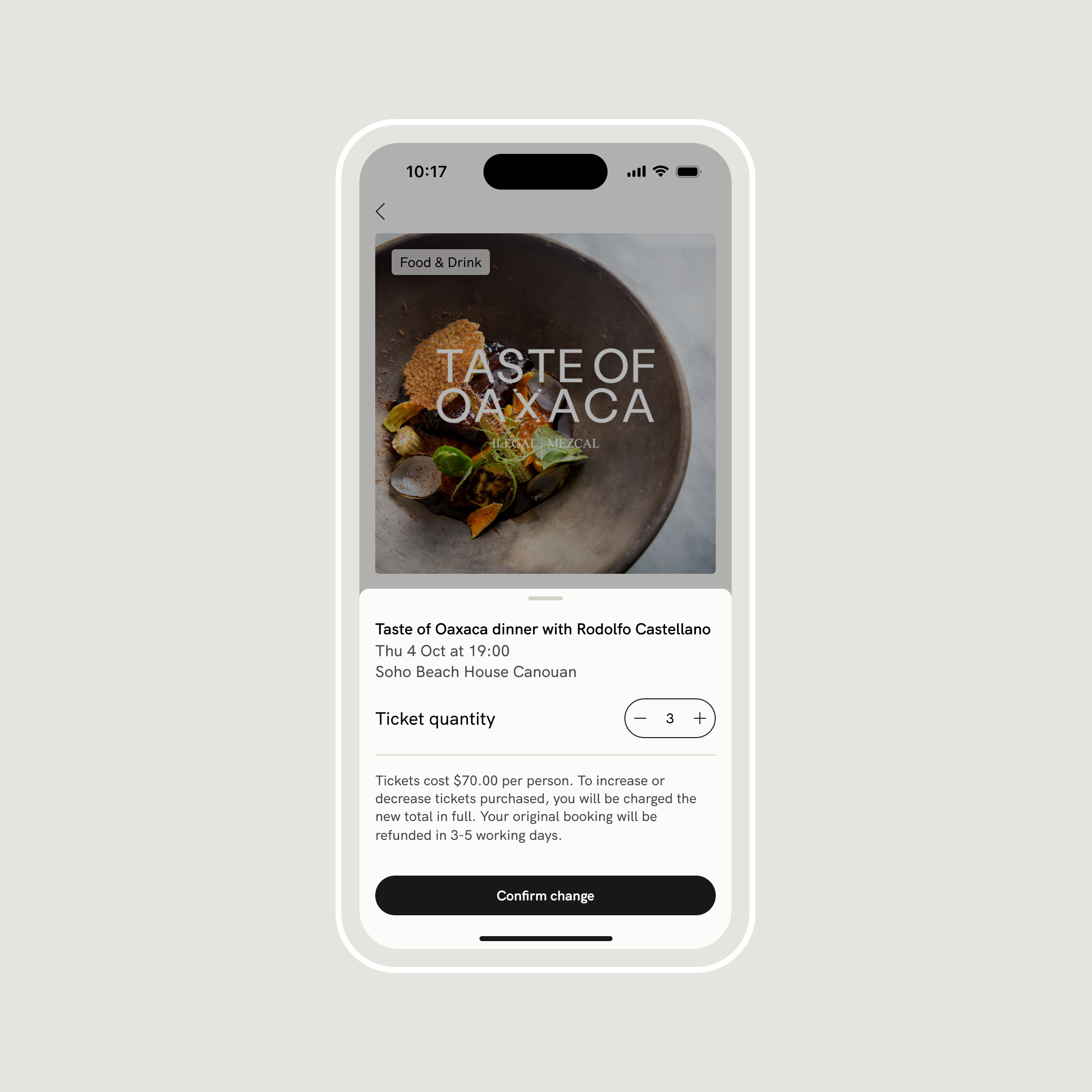
Modifying ticket quantity for a paid event (over 50 different live layer states for modify and cancel).
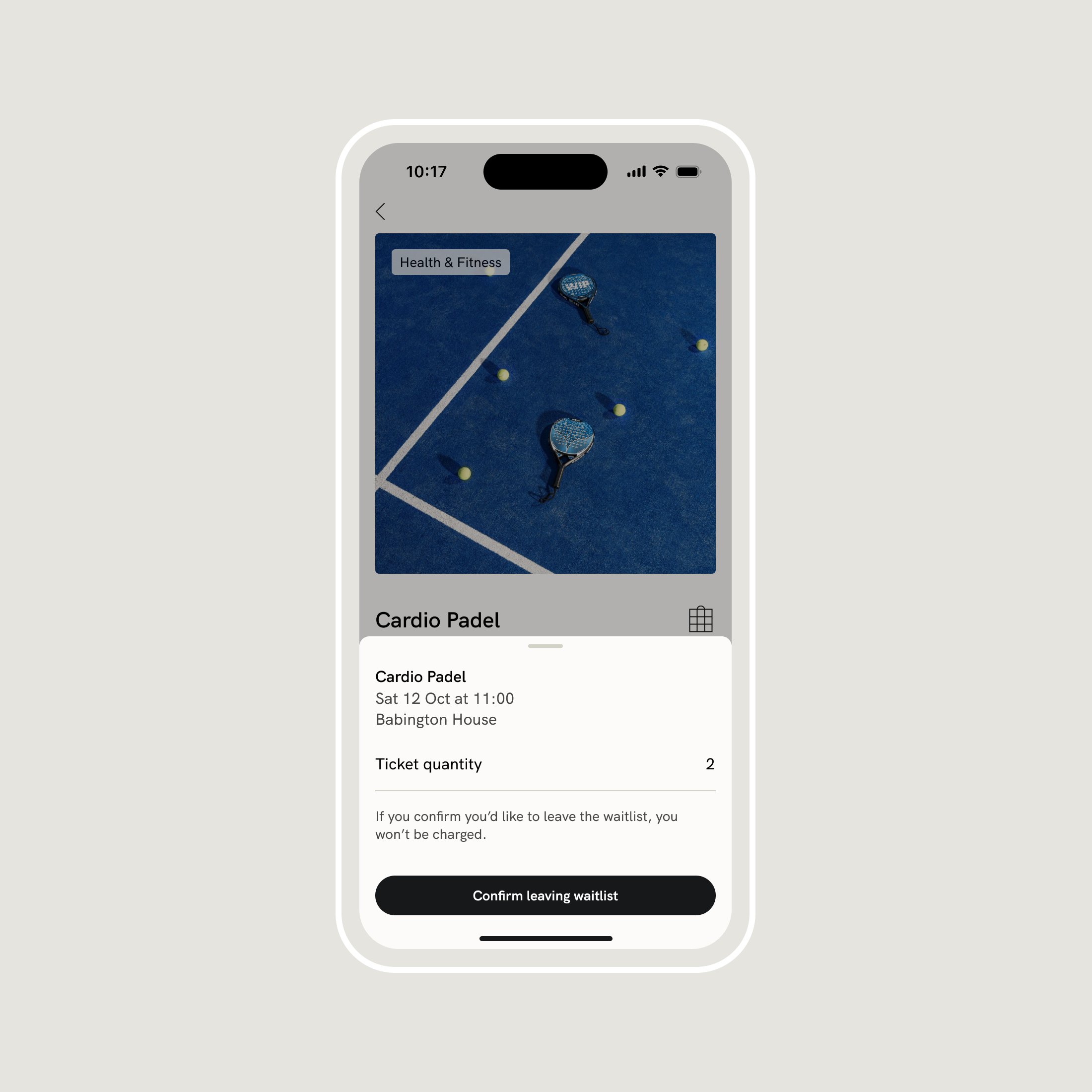
Leaving waitlist for a paid booking (over 50 different live layer states for modify and cancel).
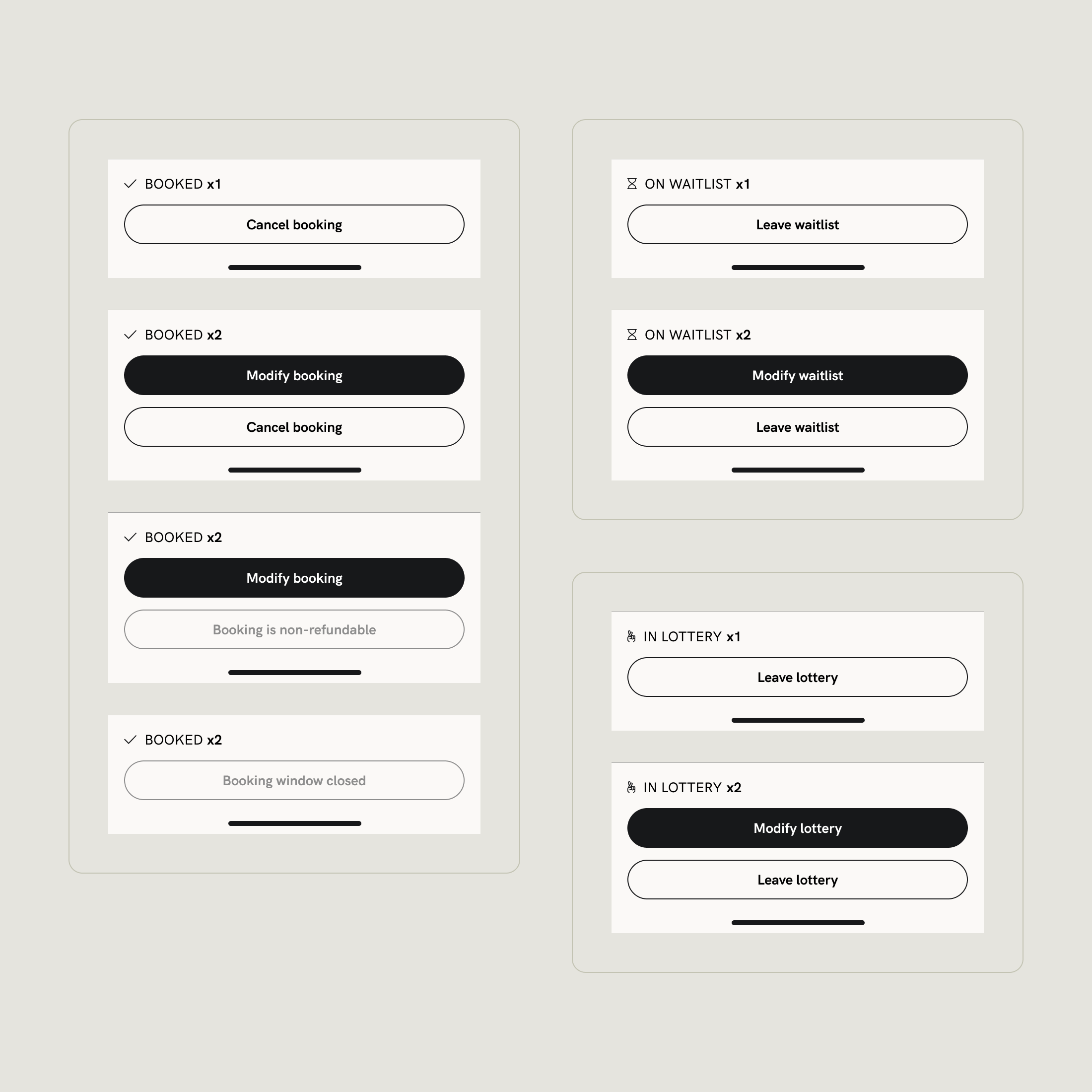
Actioned CTA examples.
The outcome: Effortless booking management by streamlining modifications and cancellations of journeys, and clear communication of actions and policies
Details page UX and UI refresh pre and post booking
Event information visibility is improved by highlighting key details at the top of the page, allowing members to make quick, informed decisions. After booking, the layout prioritises relevant details and event type, while offering opportunities for cross-selling to maximise bookings.
Post booking actioned statuses
The new actioned statuses are displayed in the sticky footer showing ticket quantities for booked, waitlisted, or lottery-entered. Status updates are also visible on the index page and in the 'upcoming' carousel on the homepage for enhanced visibility.
Modify free and paid bookings, on waitlist and in lottery
The sticky footer provides a seamless journey for quick cancellations, waitlist placements, or lottery event statuses, while communicating refund policies and payment details, including non-refundable information.
Cancel free and paid bookings, on waitlist and in lottery
A streamlined process from the sticky CTA that communicates refund policies and payment information, allowing members to manage bookings, adjust ticket quantities, and cancel within the same journey.
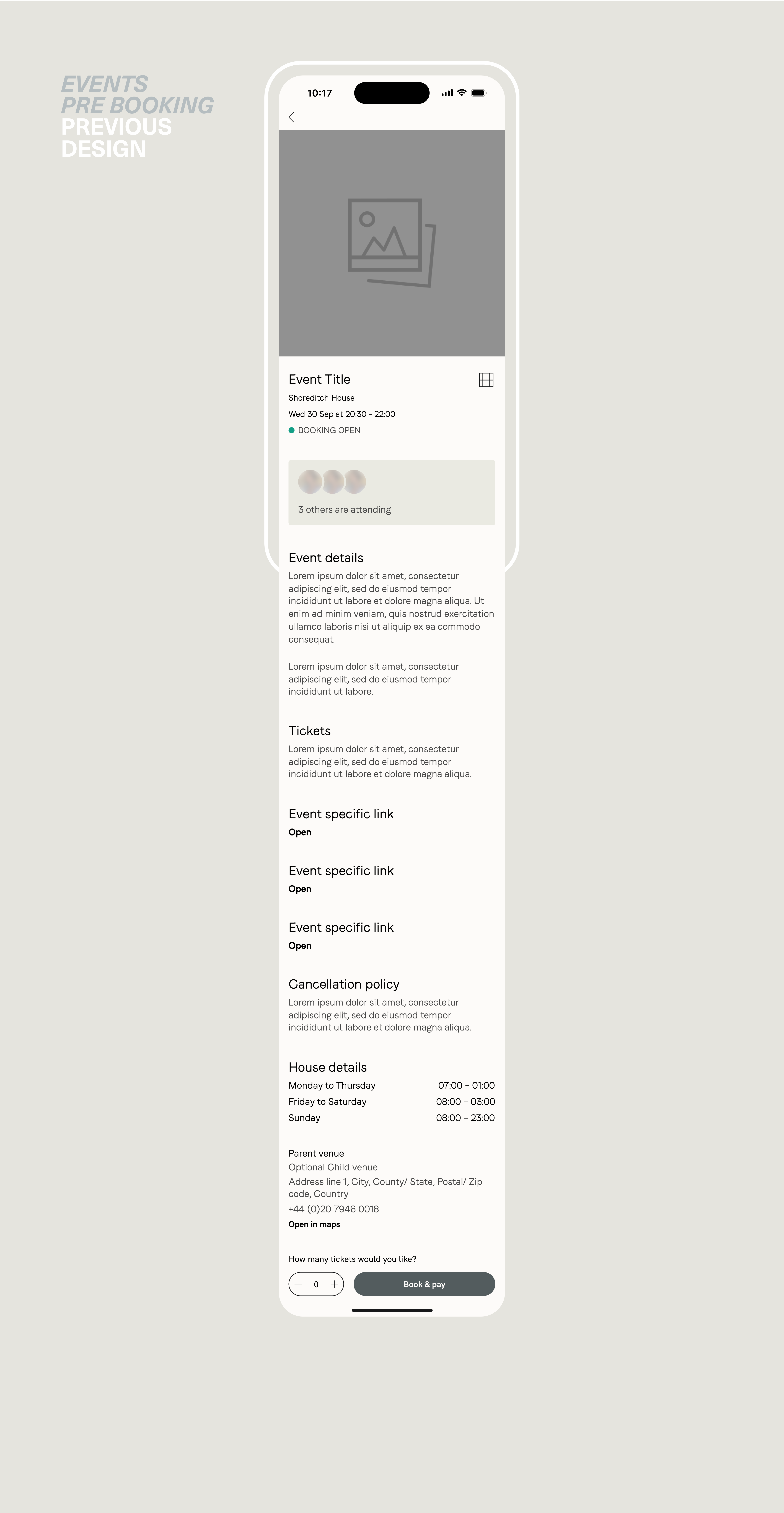
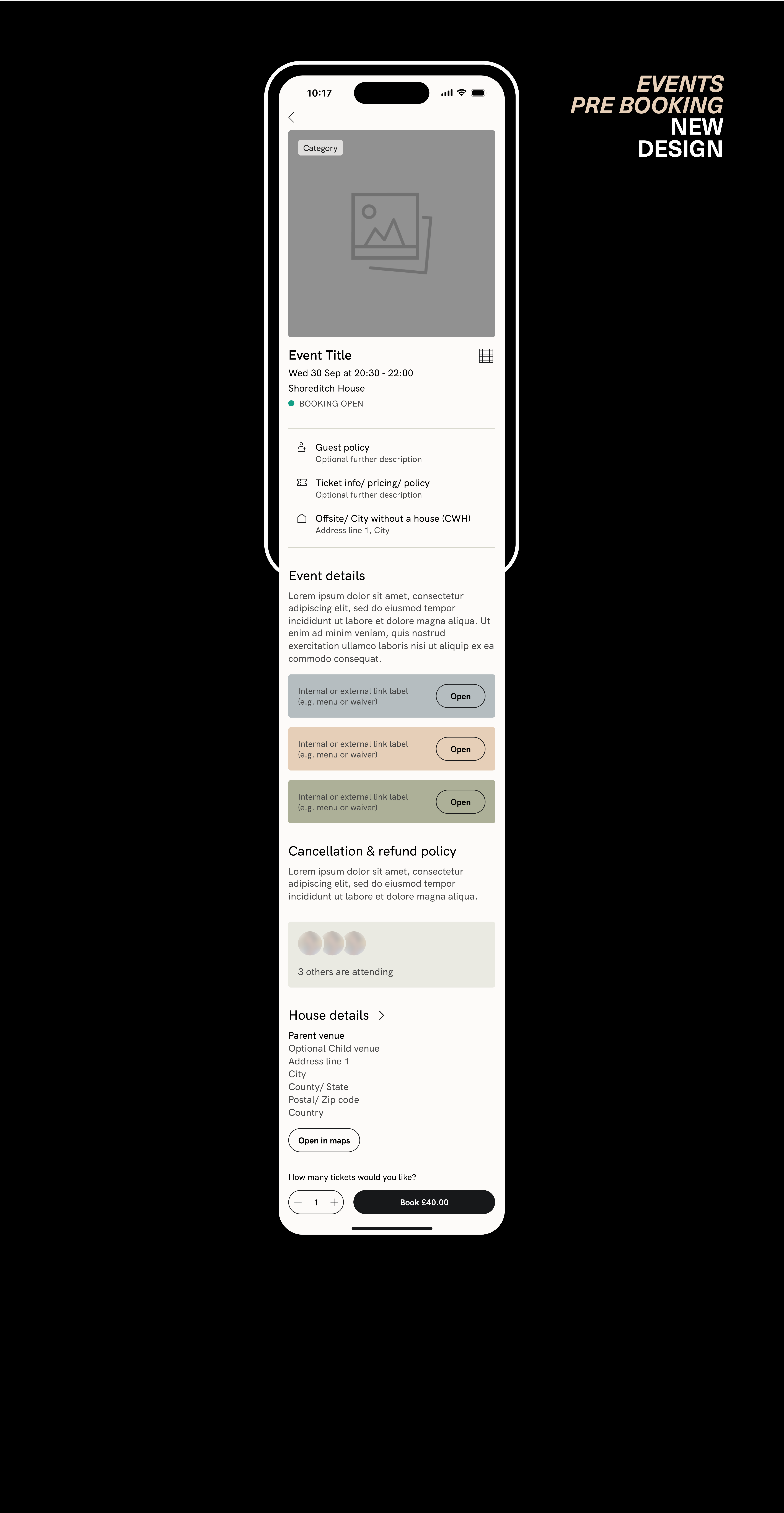
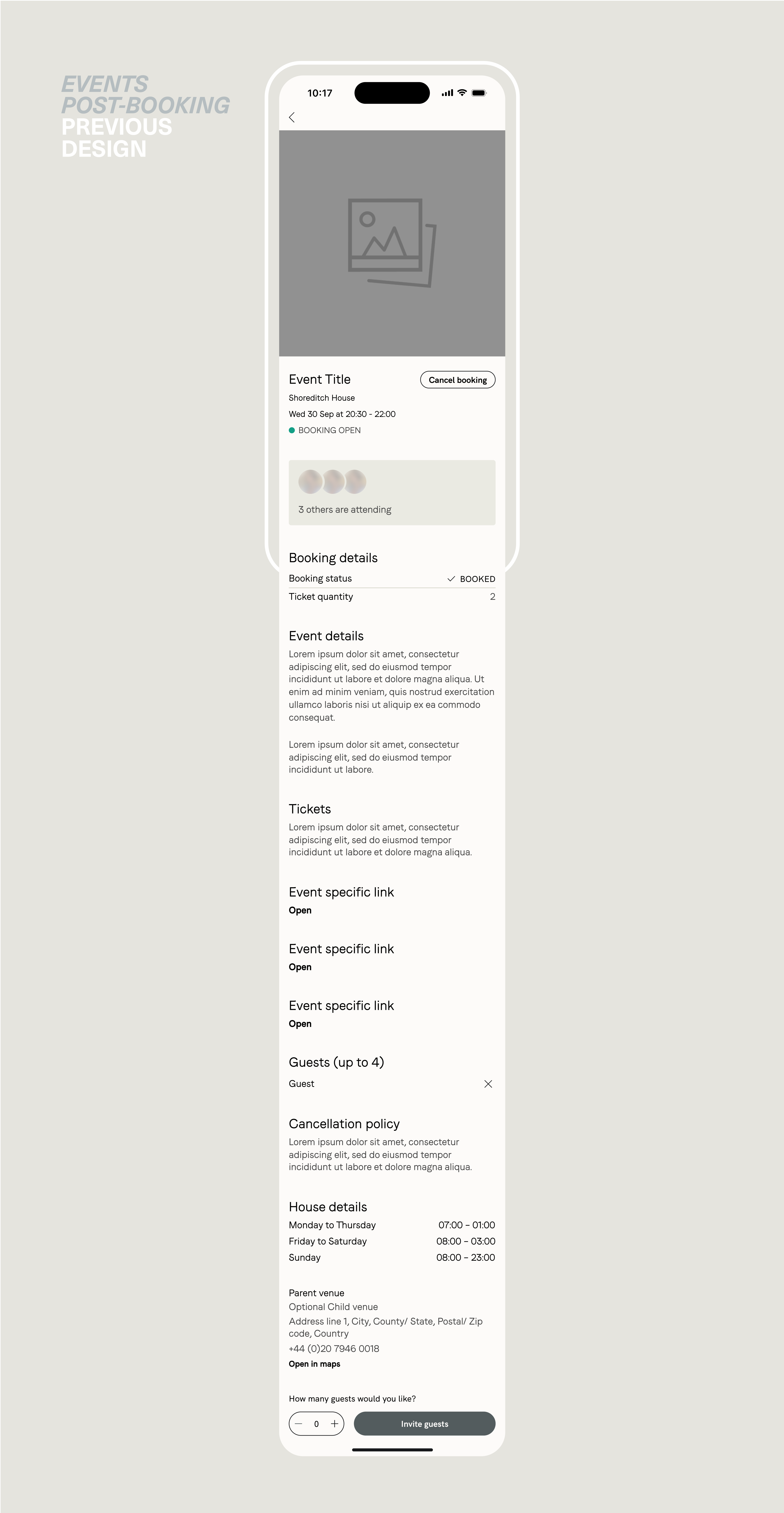
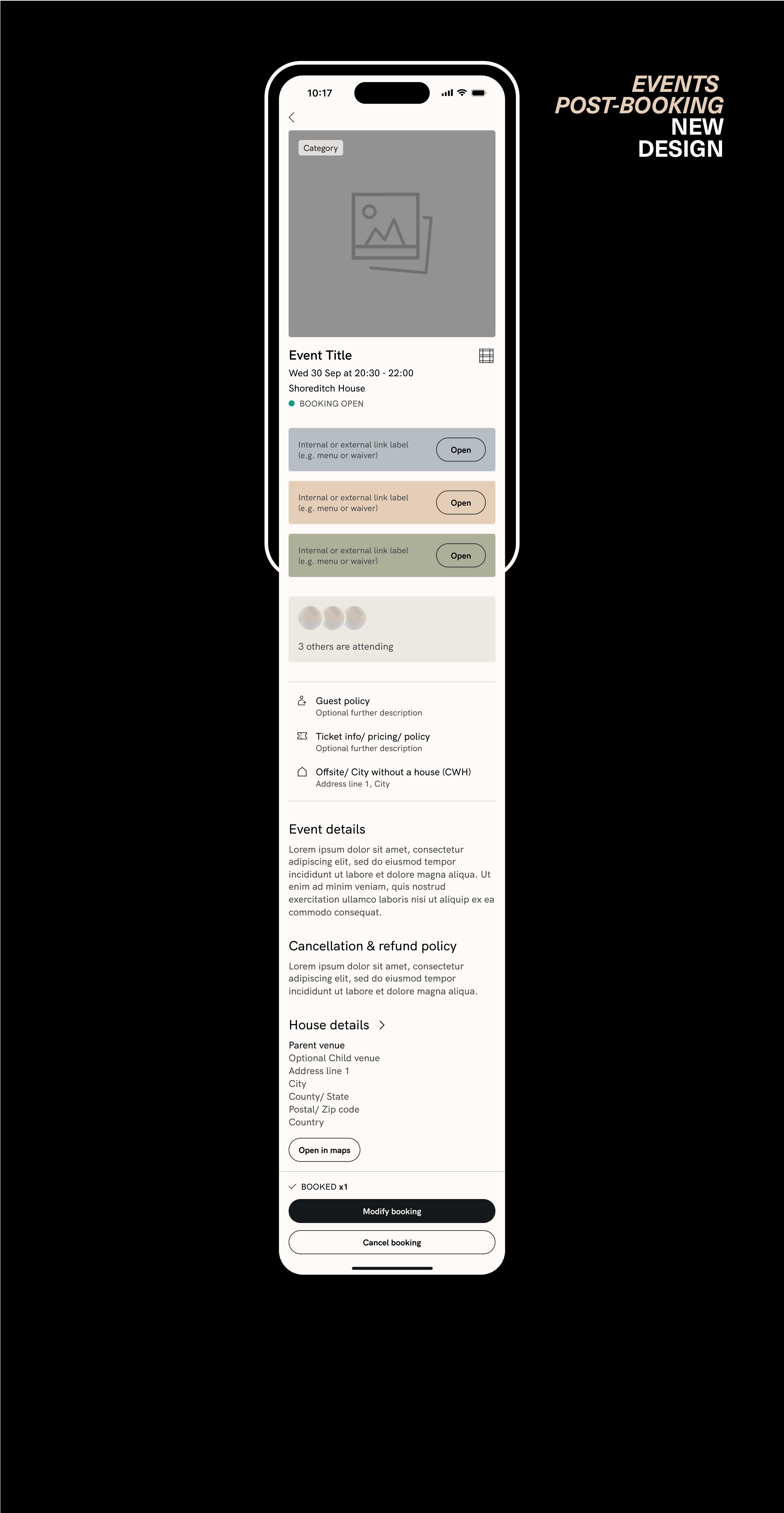
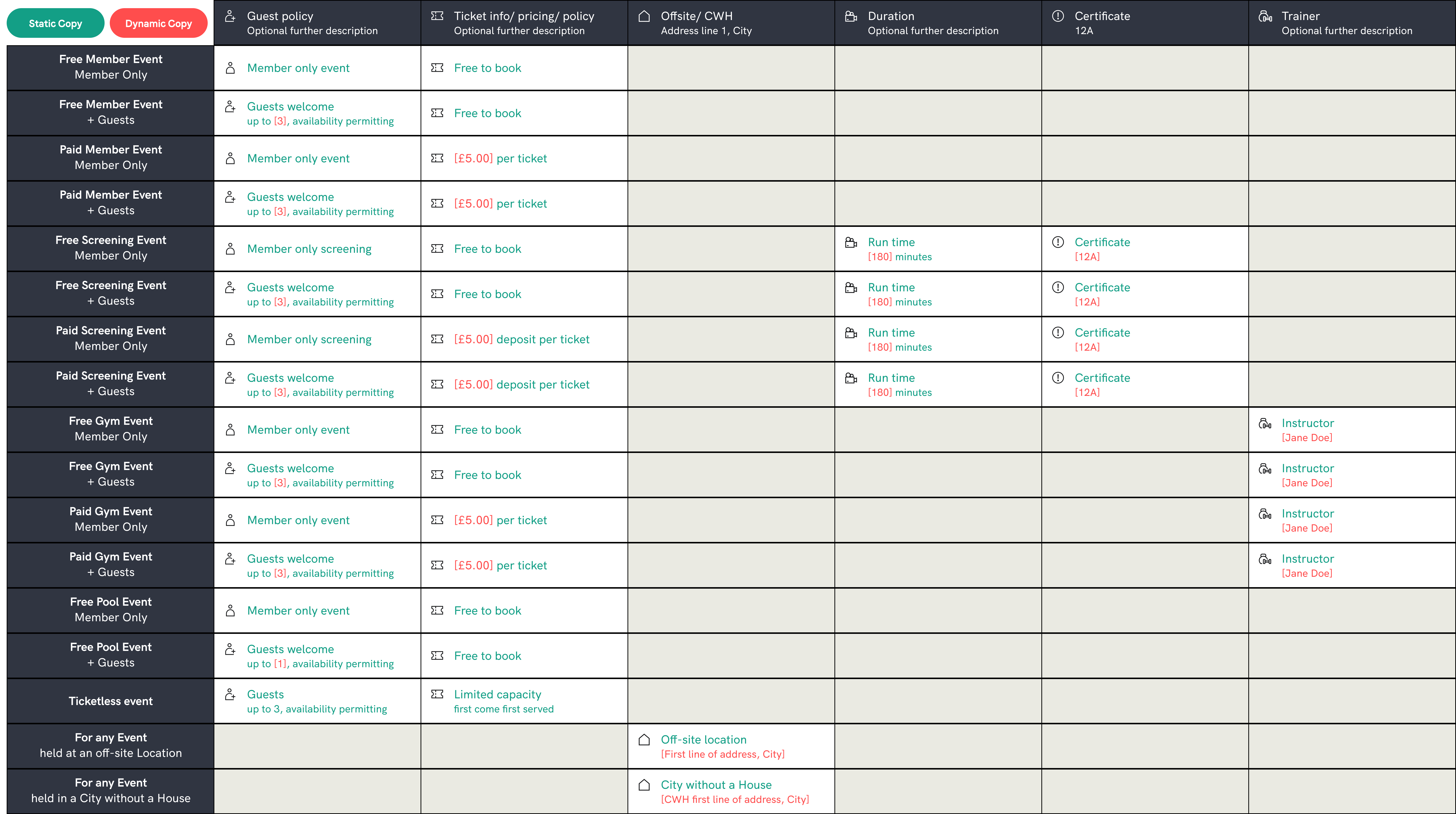
Key details visibility, copy and how it maps to GEM (internal event creation and managing platform).
More projects.
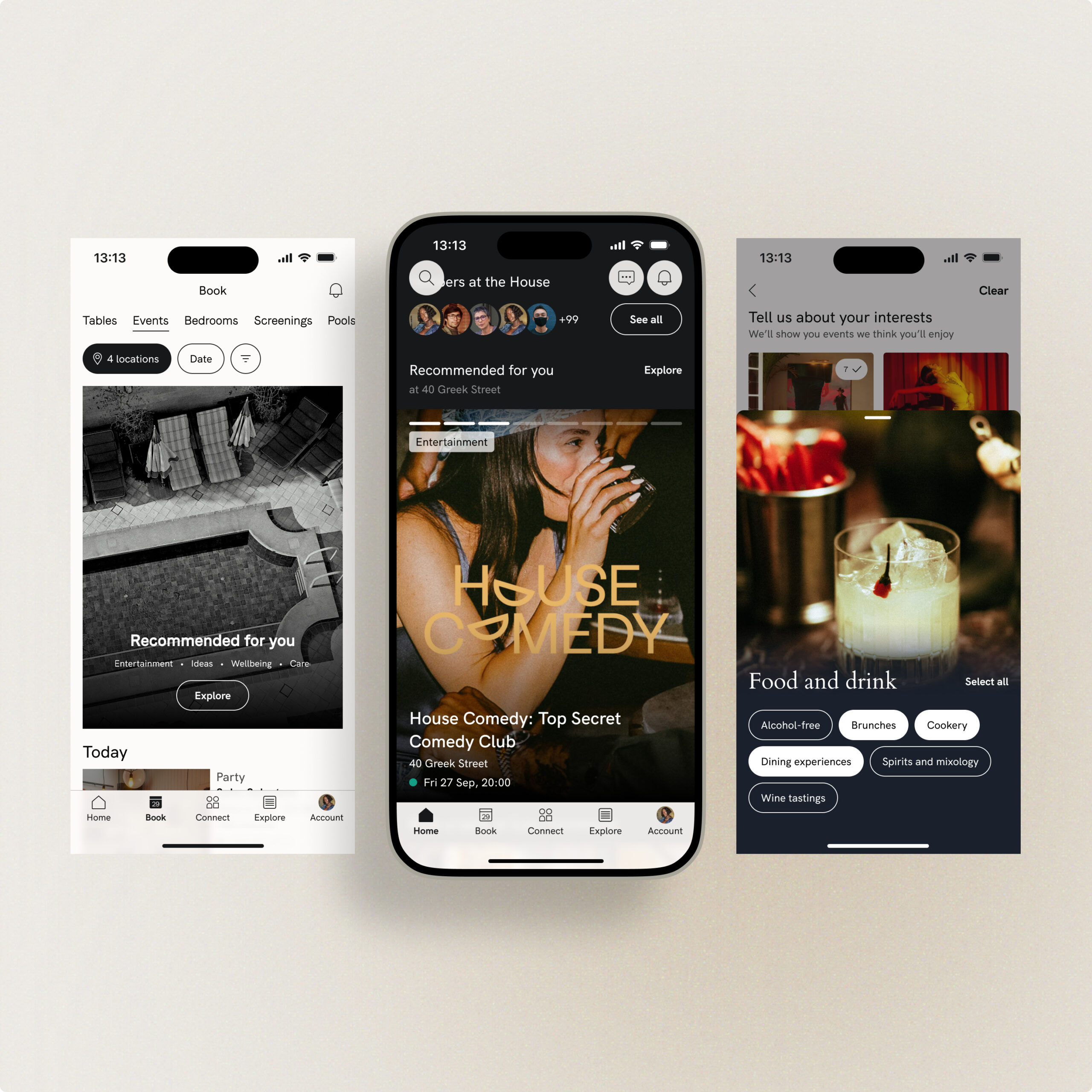
Personalised Event RecommendationProject type
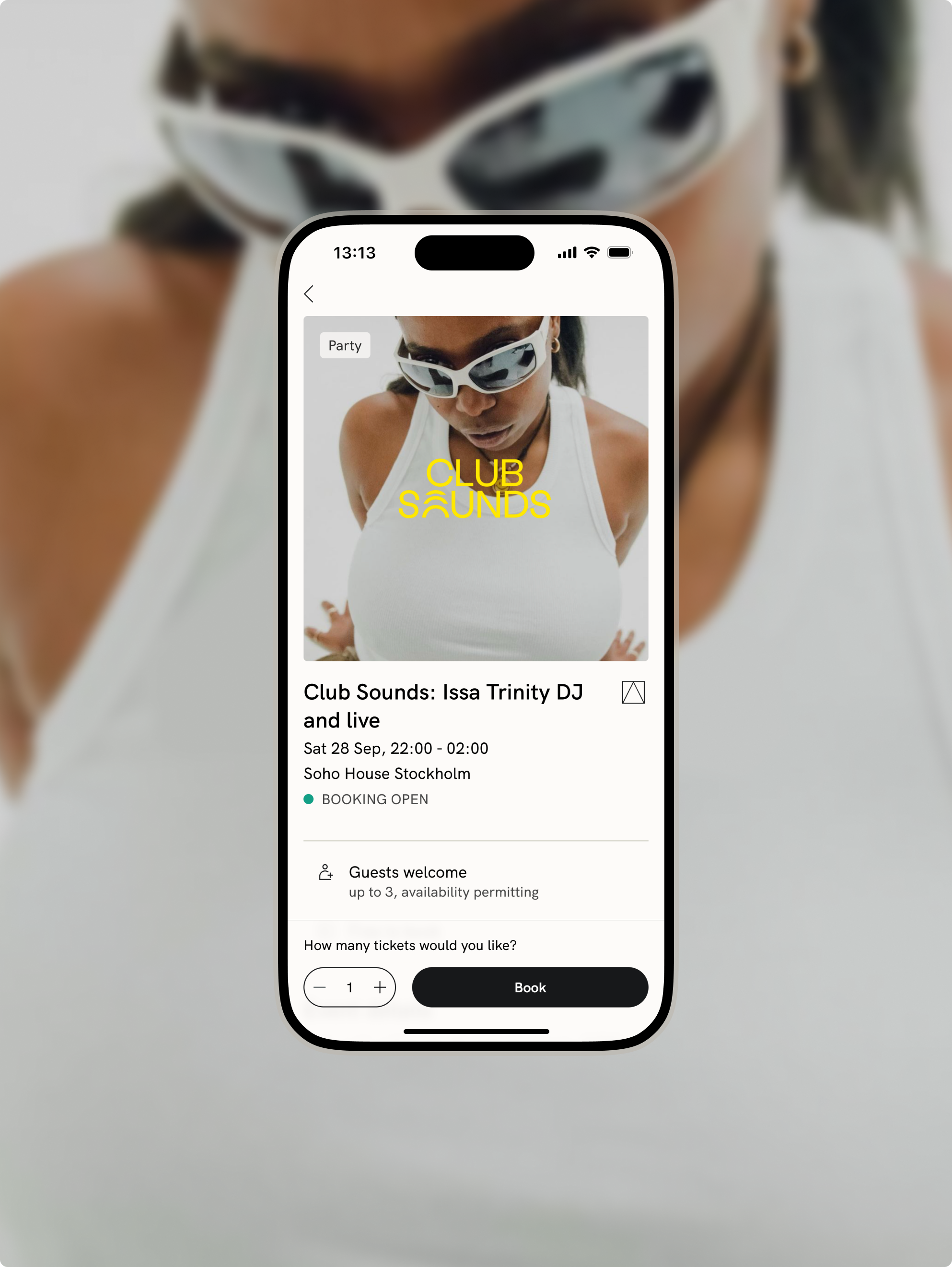
Booking Details Page and Journeys RevampProject type
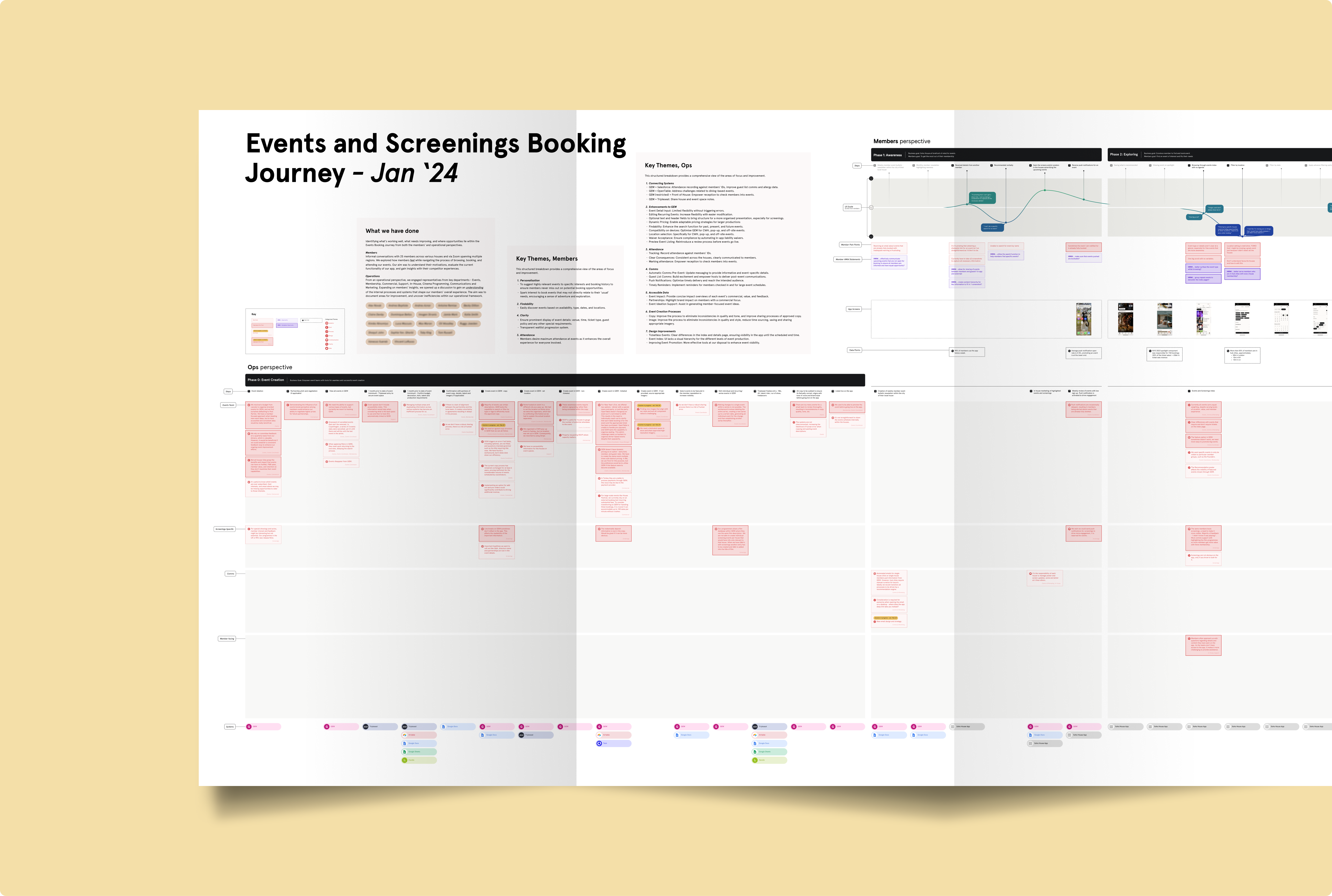
Booking Experience MapProject type

Setting an Alert [Coming soon]Project type
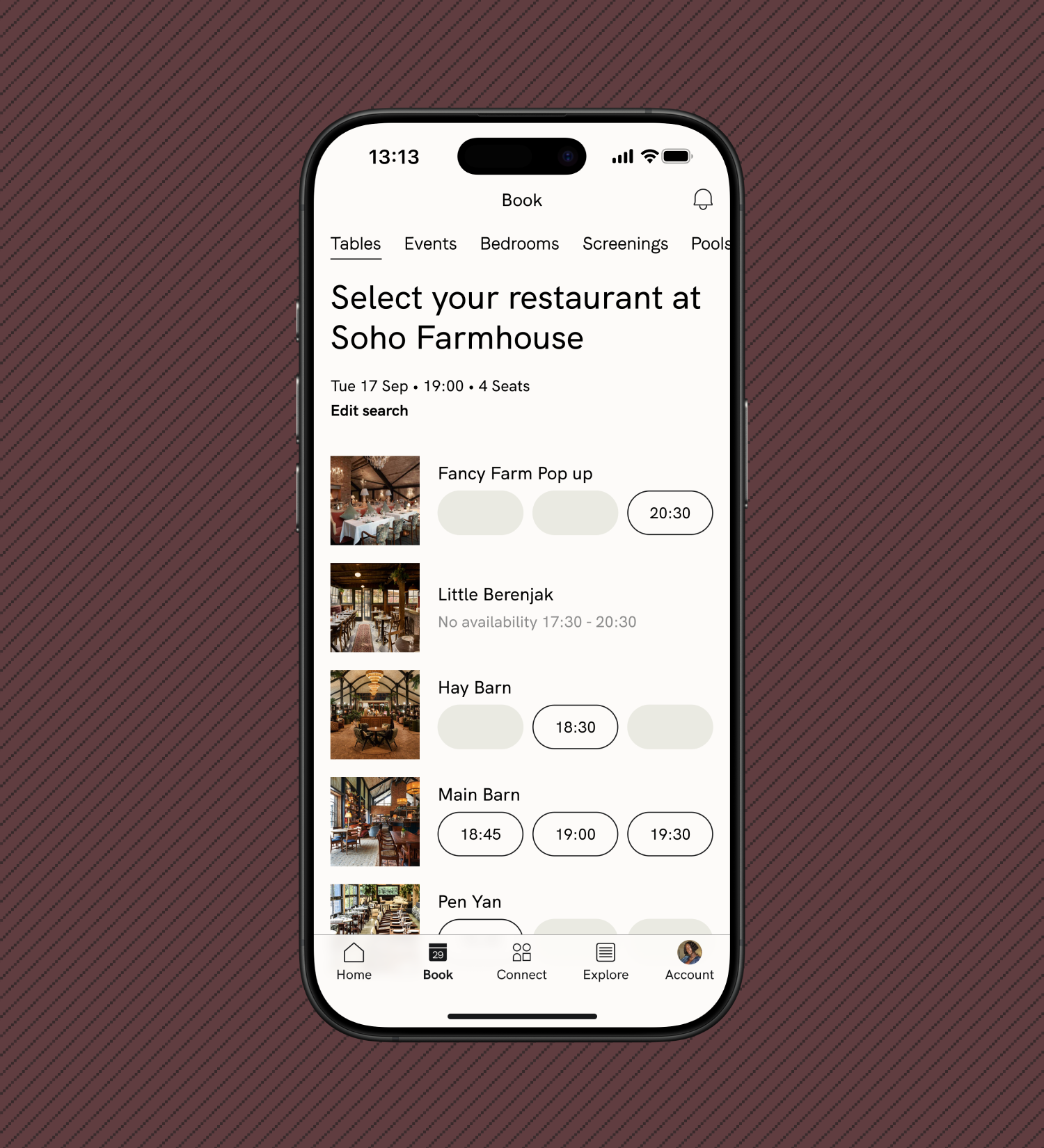
Booking for Multi-Restaurant HousesProject type
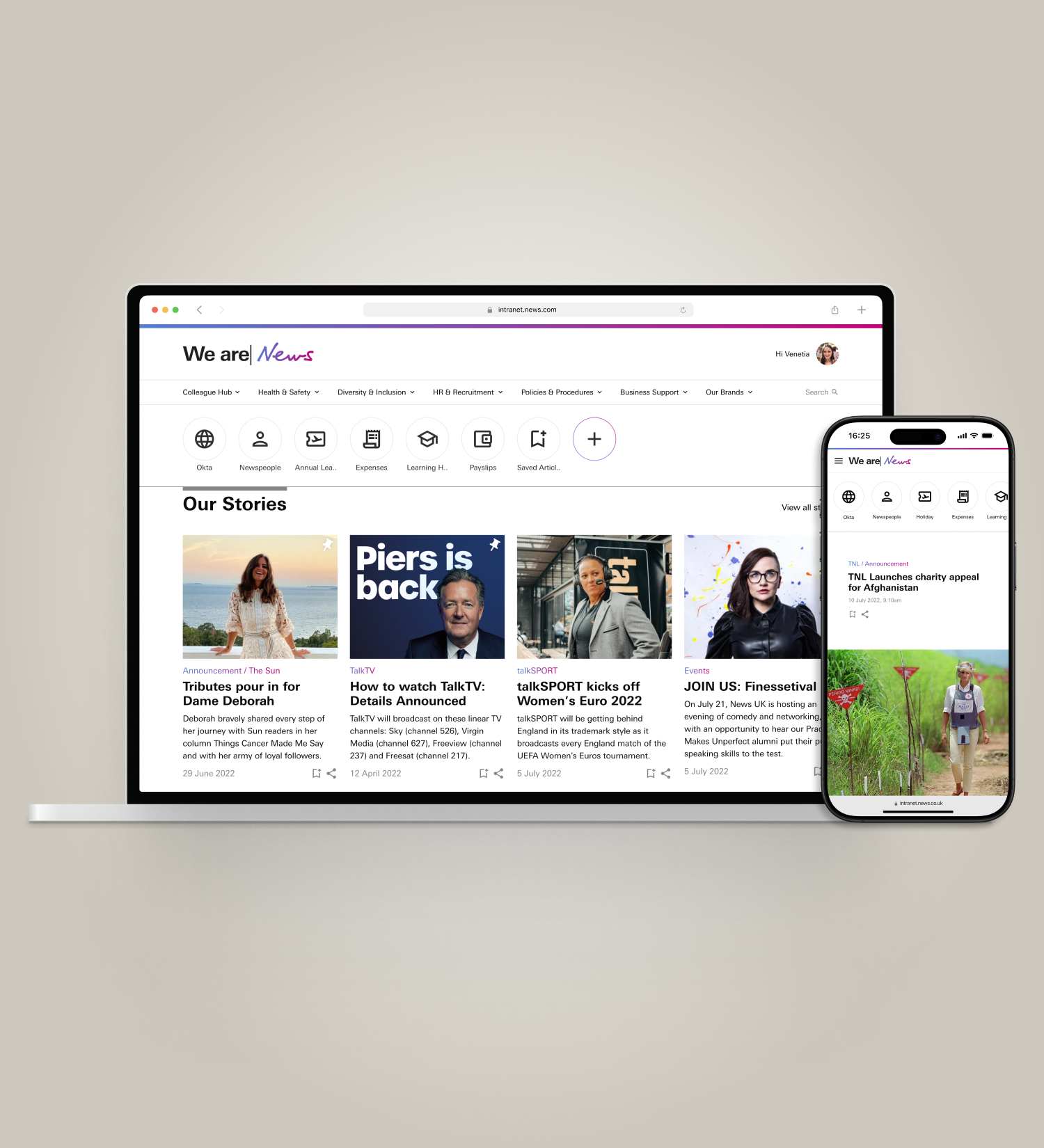
Intranet Redesign [Coming soon]Project type
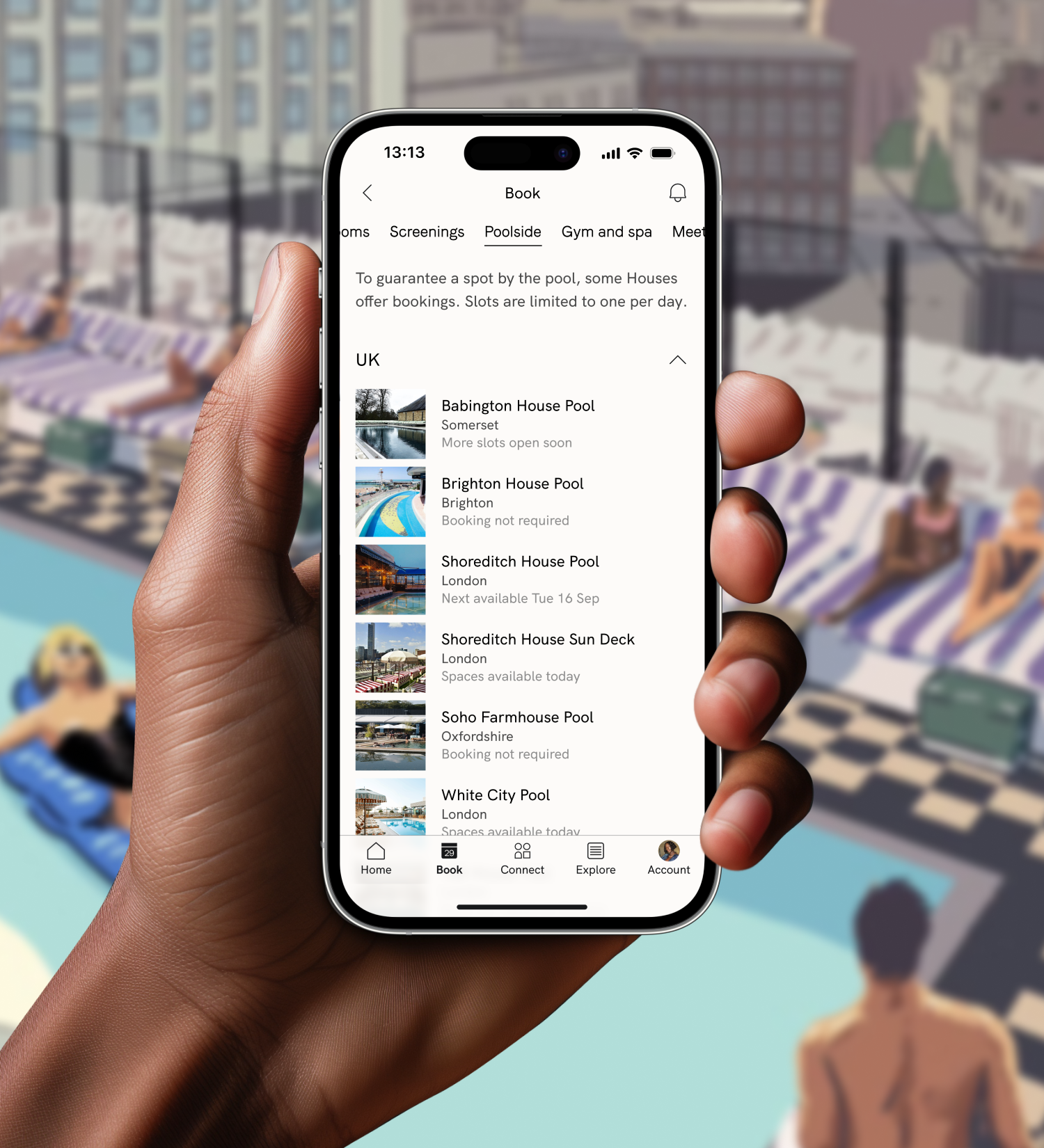
Poolside BookingProject type
Let's talk.
© 2024 VENETIA MANUEL